How to download YouTube Thumbnail?
-
Step 1. Paste a YouTube Link
Paste the link of YouTube video or Shorts into the search box, then press the Search button to initiate the parsing process.
-
Step 2. Choose a Size
When the results appear, select your desired thumbnail size, and a page with the image will open. On a PC, right-click to save it; on mobile, long press to save.
All-In-One Downloader
4.9, 1.8K Ratings
- • Batch download YouTube thumbnails in one go
- • Save HD video & Shorts thumbnail in one click
- • Save 320kbps audio & HD/4K videos in seconds
- • 5X faster downloading long videos within minutes
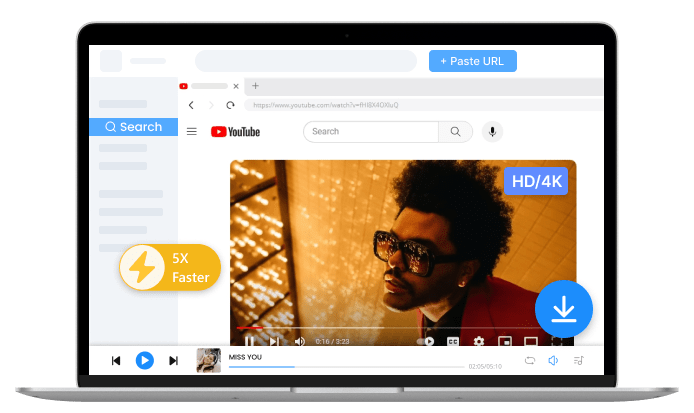
What is YouTube Thumbnail Downloader?
Designed to help users effortlessly get thumbnails from YouTube, our downloader is constantly upgrading and streamlining, providing a fast download speed to help you get YouTube thumbnail download in seconds without waiting. Moreover, you can download thumbnails in different sizes on demand to meet the needs of various scenes.
-
Download Thumbnail from YouTube Videos & Shorts
It's a pity that YouTube doesn't provide an official way to download thumbnails. However, you can make it a certainty using our YouTube thumbnail downloader. Copy a YouTube video or Shorts URL and paste it to our downloader, then you can swiftly get YouTube video thumbnail download without paying.
-
Get YouTube Thumbnail Download in Various Sizes
Our YouTube thumbnail grabber provides five different thumbnail sizes, including 1280 x 720, 640 x 480, 480 x 360, 320 x 180, and 120 x 90. You can choose the appropriate download resolution according to the needs of the application scene or memory size considerations.
-
Preview YouTube Thumbnail Before Download
In order to avoid downloading inappropriate thumbnails, this YT thumbnail downloader also provides a preview function, which allows you to preview various sizes of thumbnails before downloading to determine whether they meet your expectations, thus getting the most suitable YouTube thumbnail download.
Benefits of Using YouTube Thumbnail Grabber
-
Convenient for Presentation or Other Personal Use
Our YouTube thumbnail downloader makes it easier to download your favorite thumbnails for various uses. You can use them as a picture for your presentation, wallpaper, creative work, etc, greatly meets personal needs.
-
Create Attractive Social Media Posts or Blogs
Clear images are essential for creating social posts or blogs. Using our YouTube thumbnail downloader online tool, you can download wonderful YouTube thumbnails in high quality as material for your eye-catching creations.
-
Get Inspiration for Creating Your Own Thumbnails
This YT thumbnail downloader is the best tool for creating personalized thumbnails. You can easily download your competitors' thumbnails and get creative inspiration, then make your own unique thumbnails to attract more users.
Specific YouTube Tools You May Need
FAQs
-
1. How to get YouTube thumbnail from video URL?
1. Visit YouTube and copy your desired YouTube video URL.
2. Return to our YouTube thumbnail downloader and paste the URL into the search box.
3. Choose different sizes to preview the thumbnail to find your favorite, and then download it to your device by clicking the right mouse button. -
2. How do I get YT thumbnail download without watermarks?
All the downloaded thumbnails are unwatermarked, which greatly shows what the image itself looks like. What's more, using our YouTube thumbnail downloader, you can easily download thumbnails with different qualities, from normal to HD.
-
3. Can I download YouTube thumbnail on my iPhone?
Yes, of course. It is hard to download YouTube thumbnails on iPhone because of its lack of native thumbnail downloader apps or tools. However, with our YT thumbnail grabber, it is easy to do this. It is an online tool that works on any device, including iPhone. You can go to our downloader from any browser on your iPhone and paste the YouTube video link into the search box to download YouTube thumbnail.
-
4. Is it legal to download thumbnail from YouTube?
Yes. It is legal to download YouTube thumbnail for personal use, such as collection, presentation, reference, etc.
-
5. What is the best free YouTube thumbnail downloader?
This downloader provides the easiest way to download thumbnail from YouTube without installing any software. Moreover, it is completely free, and the download speed is fast, which can be the best YouTube thumbnail downloader for you.
-
6. Can I download YT thumbnail without copying the link?
Yes. You can use the All-In-One Downloader to download YouTube thumbnail. With a built-in browser, this downloader lets you go directly to the YouTube website. Then, you can play the video and download its thumbnail by clicking the download icon rather than copying the link.
Rate Us Now!
If you like our YouTube Thumbnail Downloader, please give us 5 stars.
reviews
Last updated: 2025-06-19