All-In-One Downloader
4.9, 1.8K Ratings
- • Batch download all videos in one go
- • Download 320kbps MP3 & HD MP4
- • 5X faster download speed than Online
- • Download from 1,000+ streaming sites
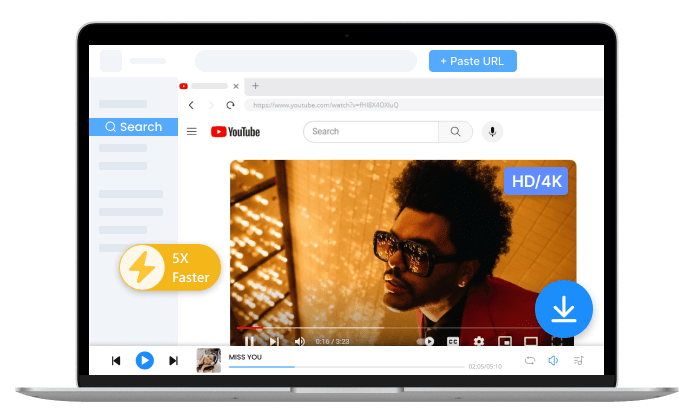
Powerful Online YouTube Downloader
YouTube is such a popular video-sharing that you've heard of it even if you're not a social media geek. It has become an important part of many people's lives, meeting various needs and serving as a valuable source for all walks of life. This helpful YouTube downloader offers convenient access to YouTube, and you can download YouTube videos for free.
-
Robust YouTube Video Downloader
The strength of this YT video downloader lies primarily in its downloading capabilities. As long as you get a video link from YouTube and paste it into this tool, it will accurately locate the target video for you and provide options to get the free YouTube download.
-
Versatile YouTube Audio Downloader
This downloader is not limited to YouTube video download but has the capability to download music from YouTube. You have the freedom to smoothly download YouTube videos into MP4 format or save them in MP3/M4A audio format. By doing so, you can successfully extract audio from YouTube.
-
Available YouTube Converter
In fact, our YouTube downloader can also serve as a YT converter. When you choose to download video from YouTube, you have the option to save it in formats like MP4, MP3, MKV, and more. The entire process is incredibly fast and straightforward. Simply open this online with a browser, and you can effortlessly convert YouTube videos online.
One-of-a-Kind YT Downloader
-
Quick & Easy
One major advantage of our YouTube downloader is the fast download speed. Benefiting from our dedication to providing the best YT download service, you can download various resources from YouTube not only within seconds but with the least effort. Simple operation and user-friendly interface make great contributions to the fast download.
-
Free YouTube Download
You can download YouTube playlist, or any YouTube video and audio without paying. We hope you can get offline enjoyment without financial burden. However, it's important to note that while the YouTube downloader itself may be free, it's crucial to respect copyright laws and terms of service regarding the usage of downloaded content.
-
YouTube MP3 & MP4 Downloader
Top of all, the YouTube video downloader online platform is very flexible owing to its compatibility with all devices and its plentiful download options. You can use it as a YouTube to MP4 downloader or a YouTube to MP3 downloader. When it comes to video downloading, you can see needed formats like MP4 and MP3 on the download panel.
How to Download YouTube Videos?
-
Step 1: Enter YouTube Link or Keywords
After finding a desired video from YouTube, you can paste its link into the search bar of the online YouTube video downloader or enter exact keywords.
-
Step 2: Download YouTube Video Online
Choose the file format and quality you want to use, and then click the Download button to save videos from YouTube.
Specific YouTube Tools You May Need
FAQs
-
1. How to download YouTube videos for free?
1. Access a valid YouTube URL.
2. Visit the reliable YouTube video downloader online tool and paste the URL to it.
3. Select a format among the download options and then start the free YouTube download. -
2. Does an online YouTube video downloader work?
Certainly! You can rest trust in our YouTube video downloader. We offer free and convenient access to all YouTube videos.
-
3. What's the best YouTube downloader for PC?
Actually, our YouTube downloader offers an online service that doesn't require extra software installation. Though a web-based tool, it offers a comprehensive and professional download function as well. You can download YT videos without any trouble. As the following result, it boasts the best YT downloader for PC, laptops, and phones.
-
4. How to download music from YouTube?
Super easy to enjoy YouTube songs offline. When discovering some beautiful audio on YouTube, you can copy its link and then paste it into the search bar of our YouTube audio downloader. Attention, you should choose the MP3 as the final export format, and then you can listen to YouTube music on your default player.
Rate Us Now!
If you like our YouTube Downloader, please give us 5 stars.
reviews
Last updated: 2025-06-16