All-In-One Downloader
4.9, 1.8K Ratings
- • Batch download all videos in one go
- • Download 320kbps MP3 & HD MP4
- • 5X faster download speed than Online
- • Download from 1,000+ streaming sites
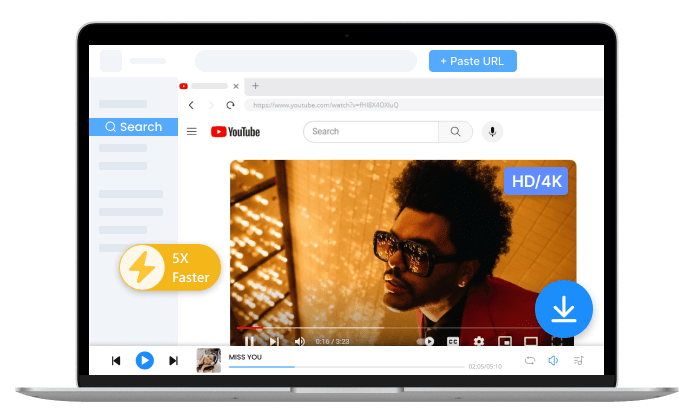
Quick YouTube Music Download
YouTube Music is a popular streaming music service launched by YouTube, which caters to a wide range of musical tastes. However, you have to buy the premium service to download YouTube Music for offline enjoyment. If you are seeking free YouTube music resources, you can use our YouTube music converter to MP3, which can extract audio from YouTube without any interference.
-
Robust YouTube Audio Downloader
This powerful YouTube music downloader is a reliable alternative to saving favored YouTube songs without paying for the premium service. Being developed especially for users' needs, this tool can help download audio from YouTube playlists, albums, videos, and all channels you need.
-
Download Music from YouTube
With our YouTube music downloader, you can enjoy millions of nice YouTube songs without considering buffering and data limitations. Be free to run this downloader tool and download songs from YouTube in an incredibly easy way. The intuitive interface is friendly for both tech-navvy and inexperienced computer users.
-
Convert YouTube Video to Audio
This professional YouTube audio converter makes it a breeze to convert YouTube to MP3 format, promising a seamless and hassle-free conversion. You are encouraged to insert keywords or a proper video link into the search bar, and then you will see the expected results appearing in the list. Just choose MP3 or M4A to convert the videos.
Discover Some Benefits
-
Optional Conversion Formats
Don't look down on this YouTube music converter. In fact, this converter presents many download options for your selections. Besides downloading free music from YouTube, you can convert YouTube videos into MP3 or MP4.
-
Easy-to-Go Interface
The interface is designed in a streamlined and straightforward way so that you can quickly navigate and download YouTube audio. Furthermore, you will be surprised at the clean outlook, where no ads or distracting notices exist at all.
-
Optimal Experience
Thanks to regular improvement, this YouTube song downloader stays up-to-date with cutting-edge technology, ensuring you can convert YT music download into preferred audio formats without bugs and at lightning speed.
How to Convert YouTube to Music?
-
Step 1: Insert YouTube Link
Choose the song you want on the YouTube Music channel and copy its link. Navigate to the online YT audio downloader and paste the link into the search bar.
-
Step 2: Download YouTube Music
You can preview the YouTube song on the download list and click on the MP4, MP3, or M4A format to start the free YouTube music download.
Specific YouTube Tools You May Need
FAQs
-
1. How to convert YouTube videos to MP3 for free?
Finding a truly free YouTube music converter is the most important. And the following conversion will finish with simple clicks. Simply copy the video URL, paste it into the converter, select MP3 as the output format, and download the MP3 to enjoy offline.
-
2. What is the best YouTube to music converter?
Known for its simplicity and compatibility, our YouTube audio converter can win the name of the best. You can use it to easily export all your wanted YouTube songs to the local device without paying.
-
3. What is a free YouTube audio converter?
"Free" means you can convert YouTube videos into various formats without any cost. Congratulations! That's what we prepared for you. In our YouTube music converter, you can convert YouTube videos into MP3/M4A/MP4, or simply download free music from YouTube.
Rate Us Now!
If you like our YouTube Music Converter, please give us 5 stars.
reviews
Last updated: 2025-06-17