All-in-One YouTube Converter
4.9, 1.8K Ratings
- • Batch convert YouTube to 200+ formats without quality loss
- • Convert media files to video, audio or GIF at lightning speed
- • Download 320k MP3 & 4K videos from 1000+ sites by URL
- • Trim and merge your video or audio creations in a few clicks
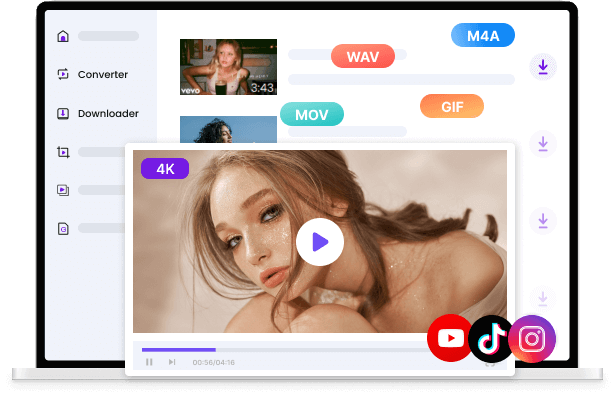
Online YouTube to MP4 Trimmer and Converter
MP4 is a popular video file format that uses advanced compression algorithms to reduce file size while maintaining a reasonable video and audio quality level. This compression makes storing and sharing videos easier, especially over the Internet. Thanks to the best YouTube video trimmer, you can first crop YouTube video to a concise section and convert it to the widely supported MP4 format.
-
Trim YouTube Video to MP4 Online
Instead of spending time downloading clumsy software, you can start editing videos quickly online with this online video trimmer. You can crop YouTube video to a desired duration where you record the most important part of the video.
-
Convert YouTube to MP4 Swiftly
It is exceedingly nice that we also play a role as the YouTube to MP4 converter, which allows you to extract YouTube video to MP4 in a direct way. After the target video is found and shown on the list, you can choose a practical format to save the video.
-
Crop YouTube Clip to MP4 Easily
This user-friendly YouTube video trimmer helps you easily remove unwanted sections and focus on the highlights of your videos. It also allows you to download YouTube clip to MP4, ensuring compatibility across devices and platforms.
Benefits of Using the Online YouTube Video Trimmer
-
Free YouTube to MP4 Cutter
Yes, you get the treasure! We do serve users with the best YouTube video cutter to trim and convert YouTube to MP4, but we don't ask for any charges. You can use this tool to edit your photo right now without burden.
-
Full Compatibility
You don't need to find the proper device to configure this YouTube to MP4 trimmer because it is a web-based tool that is compatible with all operating systems. Just open it with a browser like Chrome, Edge, Safari, Firefox, etc.
-
Fast Conversion
Partly as an all-in-one YouTube video trimmer, this tool offers a one-stop way to clip a YouTube video and then download the final clip within seconds into any format you want.
How to Trim a YouTube Video?
-
Step 1: Paste a YouTube Link
Find a YouTube video and paste its link to the online video trimmer. You can now use the target video as raw material.
-
Step 2: Trim YouTube Video to MP4
Choose the duration you want to remain and start clipping, then click the Download button to save your customized YouTube video to MP4.
Convert YouTube to Any Formats
FAQs
-
1. How to cut a YouTube video and convert it to MP4?
1. Select the helpful YouTube trim to MP4 converter as your assistant and paste a YouTube link to it.
2. Start trimming the target video it shows for you to desired sections.
3. Define MP4 as the output format and click the Download button. -
2. Can I trim YouTube videos to MP4 format online?
YES! Here we offer an online YouTube to MP4 converter and trimmer to help users edit their favorite videos to a proper length. You could straightforwardly cut out unwanted parts and export the YouTube to MP4 trim with subtitles.
-
3. Is there a way to trim YouTube videos without losing video quality in MP4 format?
Highly recommend the Pro Video Converter! You can use it to trim video at any preferred length and export the YouTube to MP4 HD trim at lightning speed. Additionally, this tool offers other powerful features such as merging multiple videos and converting them to various formats, providing you with a comprehensive video editing solution.
Rate Us Now!
If you like our YouTube to MP4 Trimmer, please give us 5 stars.
reviews
Last updated: 2025-06-16