All-In-One Downloader
4.9, 1.8K Ratings
- • Batch download all videos in one go
- • Download 320kbps MP3 & HD MP4
- • 5X faster download speed than Online
- • Download from 1,000+ streaming sites
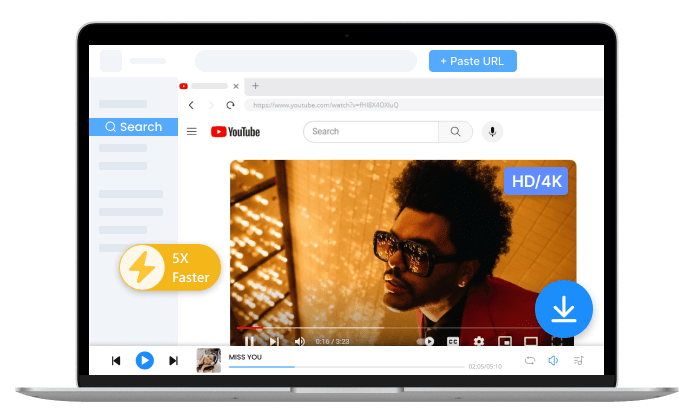
What Does This MP4 Downloader Be Used for?
Owing to the wide compatibility with almost all operating systems and high-quality compression, the MP4 format holds an overwhelming position in the video streaming field. To prevent the unmatched format configuration, you'd better keep videos in MP4 format. With our MP4 video downloader, you can quickly download video to MP4 format without effort.
-
TikTok MP4 Downloader
The popular TikTok has become a hub for various forms of content, including dance challenges, comedy sketches, educational content, and much more. You probably want to save some TikTok clips that teach useful life hacks, but sometimes, you find the download button is locked. What can you do now? Navigate to our MP4 downloader from link and paste a TikTok video link to it. Then, you are free to download the TikTok video into MP4.
-
Twitter MP4 Downloader
Twitter is a renowned platform for sharing thoughts, news, and ideas. In most cases, Twitter is used for text and image sharing, while video content is also popular and welcomed. Our free MP4 downloader offers direct access to video downloads from Twitter. Once the tool finds the target video, you can preview the video to ensure it's the one you want. After confirming, you can select the MP4 format and then click on the download button.
-
Facebook MP4 Downloader
Though designed for different types of interactions and communication, Facebook has many overlaps with Twitter. For example, you can also browse video clips on it. Once there are valid links for those videos, you can find solutions for downloading them on our best MP4 downloader. Our advanced algorithm reads the link intelligently and delivers a button that you can click to download video to MP4.
Handy MP4 Downloader Never Lets You Down
-
Novice-Friendly
Catering to newcomers' needs for hassle-free tools, we try our best to streamline the process of using this MP4 downloader. There's no need for complex configuration and technical knowledge. Novice users can successfully convert video to MP4 and download it by easily pasting a video link into the designated search bar.
-
Fast MP4 Download
It takes a short time to download videos from other social platforms. Once the video to MP4 converter and downloader catches the target video for you, you are allowed to download MP4 file without unnecessary delay, since this MP4 downloader and converter leverages advanced algorithms to optimize download speeds.
-
No Interruptions
The online video downloader for MP4 is designed to be free from disruptive ads or pop-ups. You can download videos without being bombarded by advertisements and complete it with a few clicks. Just paste a link, choose MP4 format to convert link to MP4, and finally go smoothly to download it.
How to Use This MP4 Downloader?
-
Step 1: Enter a Video Link
Get the link of the video you want to download in MP4 format and paste the link into our MP4 downloader from link.
-
Step 2: Download Video to MP4
Click the download button to go. You can save the video into an MP4 file within seconds.
FAQs
-
1. How do I download MP4 files?
With so many free video downloader tools emerging, it's easy and convenient to download MP4 files. Take our online MP4 downloader as an example, which helps you get MP4 video in seconds. You can visit the tool on any browser, and paste a video link into its search box, preview the video, select the MP4 format, and click download. All is done!
-
2. What's the best MP4 video downloader?
Look no further to find the best MP4 downloader, and stop your walk at our online MP4 downloader site. Our tool honestly offers a straightforward way to download website videos. It combines user-friendliness, fast downloads, and a seamless experience, making it your top choice for all your video downloading needs.
Rate Us Now!
If you like our MP4 Downloader, please give us 5 stars.
reviews
Last updated: 2025-06-18