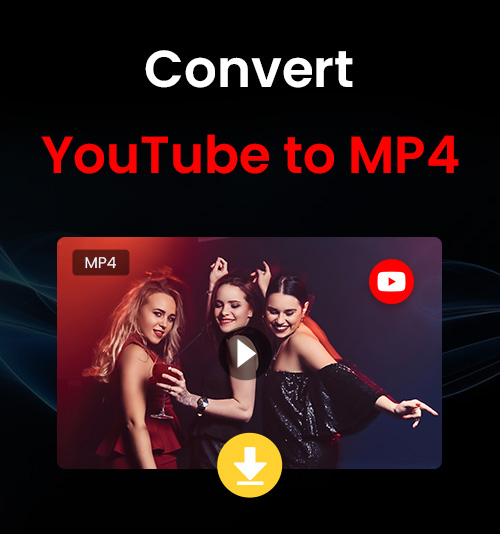
Would you want to convert YouTube to MP4 so that you can freely watch them offline at any given moment, anywhere?
You won’t have to worry about buffering or a slow internet connection. Instead, you can save the converted YT files to USB and send and share them as you please. It sounds like a good deal to me.
However, people are always talking about how dangerous those spam YouTube downloaders are and how they disguise themselves as online tools and trick you into downloading files that contain viruses. Now, allow me to show you three of the most safe methods on how to convert YouTube videos to MP4. Hence you will have the pleasure of watching or listening to these YouTube videos offline, whether at home, traveling, during your work lunch break, or walking on a treadmill.
CONTENT
Part 1. How to Convert YouTube to MP4 Online for Free?
In this section, we will focus more directly on how to convert YouTube to MP4 online. To do this, you will need a free YouTube downloader to help you. You may hear about spam websites that may hurt you with viruses, spyware, or legal restrictions.
There is no need to worry any further; you can use YTB YouTube to MP4 Converter, which is safe and ensures a quick and smooth conversion process. This free online YouTube video downloader site is probably one of the best and easiest ways to get the job done. No software is needed for this method, and it’s free!
It only takes a few simple steps to download YouTube MP4. Just follow the guide below:
- Access YTB YouTube to MP4 Converter and enter the keyword related to the YouTube video you want to convert or directly paste the URL of the YouTube video.
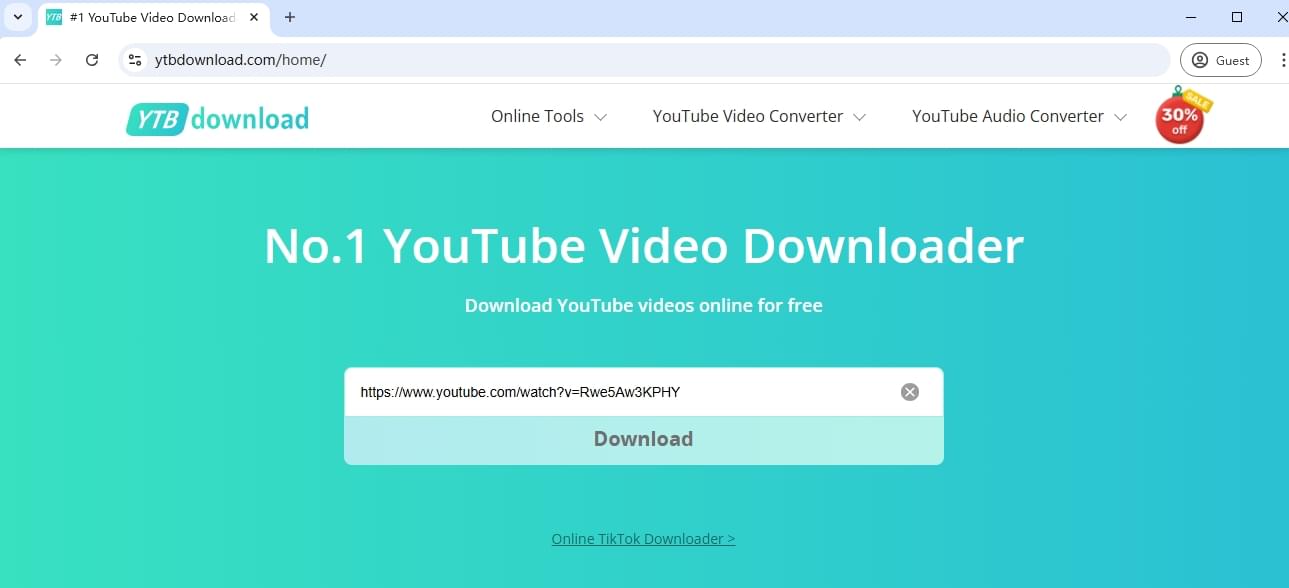
- After you hit the search button, browse through the search results and you can preview the video you want to convert to MP4 by hitting the play button on its cover.
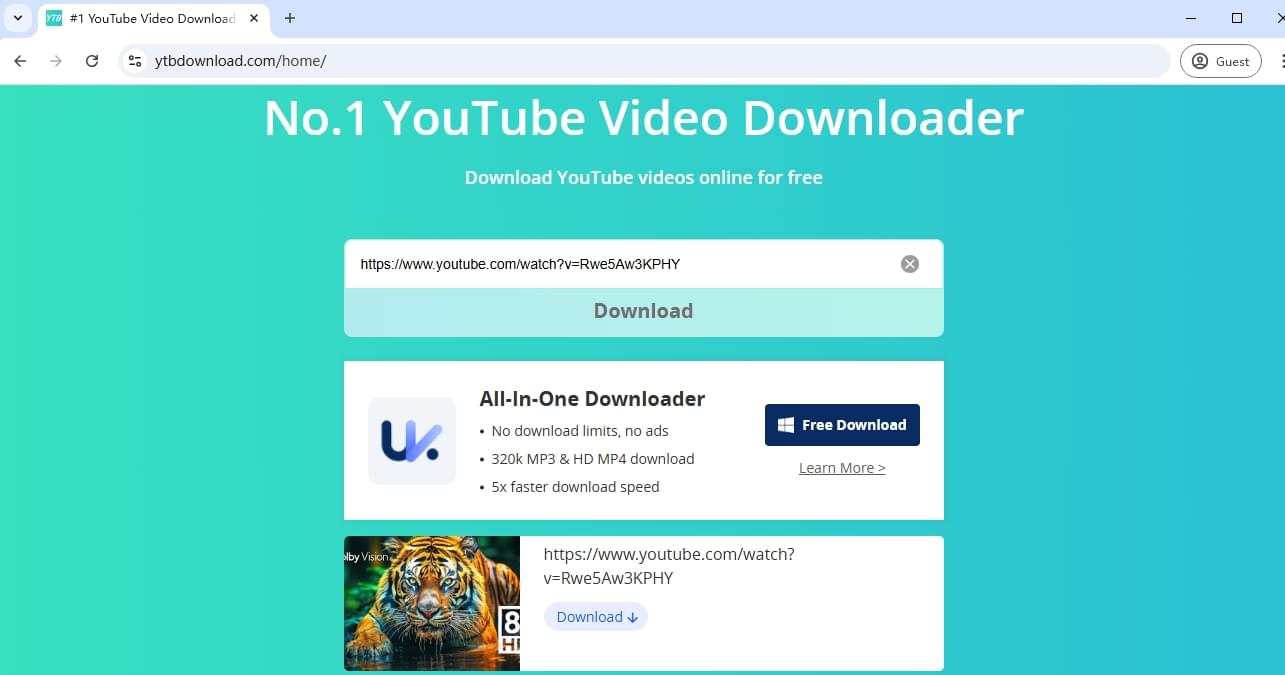
- Once you’ve chosen the right video, select “Download” on the right of the video. A drop-down list containing several download options will appear. Choose the MP4 video you want and hit “Download” option to start the YT MP4 download.
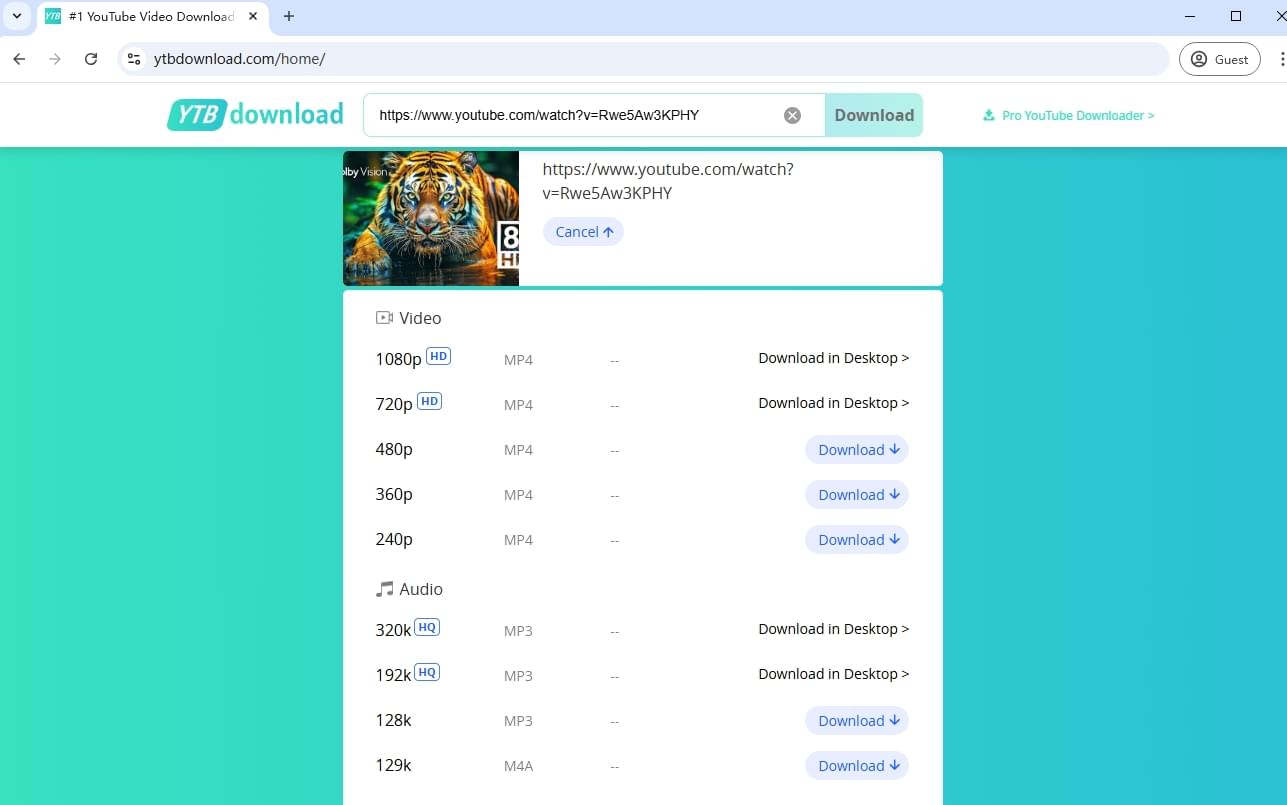
Part 2. How to Download YouTube Video in 4K?
Although Online YouTube to MP4 converter can meet the general needs of saving YouTube videos, if you need to download lossless, high-definition YouTube videos, you will need a more powerful tool. And AnyUkit is the best YouTube to MP4 downloader for you. It is a powerful app that supports Windows, Mac, and Android systems.
It has a 5X faster download feature and supports downloading high-definition videos up to 4K. What’s more, it can download your whole YouTube playlist in batches.
It is easy to download video YouTube has with AnyUkit. Here is how you do it:
Open AnyUkit, paste the YouTube video link or keyword into the search box, and search. And soon you will get the result.
Free Download- AnyUkit will show you all the downloadable resources, you can check each of them freely.
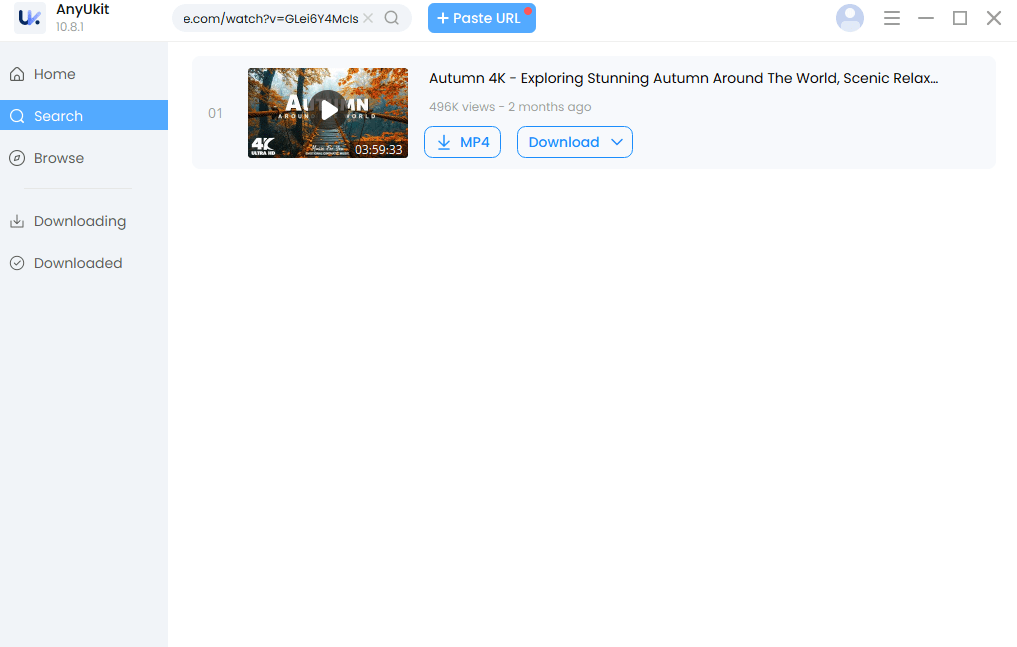
- When you find the video you want to download, click “Download” to see all the formats available. You can convert YouTube to MP4 to 1080p or higher quality.
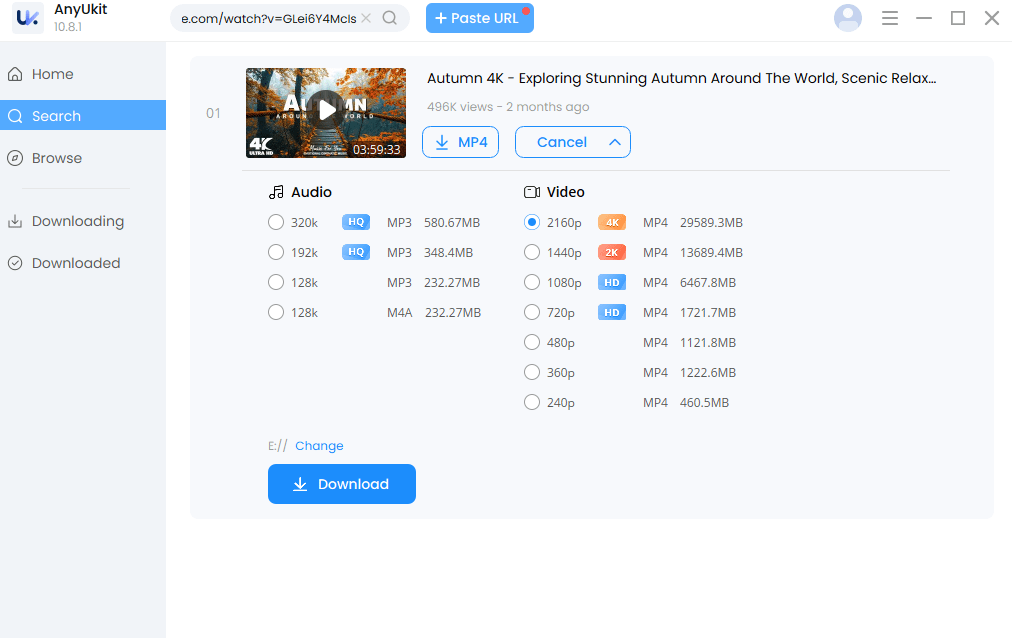
- After you pick the format you want, click the “Download” button below to download YouTube video to MP4. Switch to “Downloading” to check the video you are downloading, and don’t forget to turn on the “5X Speed” feature to enjoy a faster download speed.
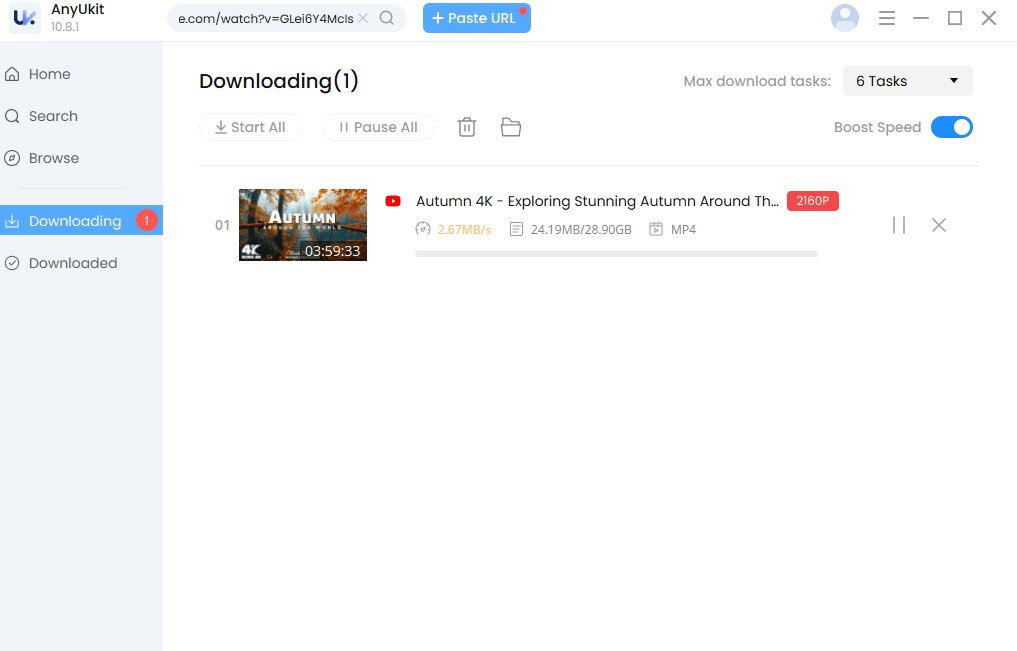
Part 3. How to Download MP4 from YouTube on Mobile?
If you are a phone lover, who wants to download YouTube videos for offline watching, you may wonder how to convert YouTube videos into MP4 format on mobile? The best answer is using AnyUkit app!
AnyUkit is a top-notch YouTube downloader app that promises a safe, smooth, and easy YouTube downloading conversion process.
The process for Android, Windows, and Mac devices is relatively the same, with a few slightly different steps. Below, I’ve provided you with a guide for each device. You can try out a free version of AnyUkit here.
- Download and launch the AnyUkit app. Enter any keyword (e.g. song title, artist, or band) of the YouTube video you want, or you can paste the YouTube video URL.
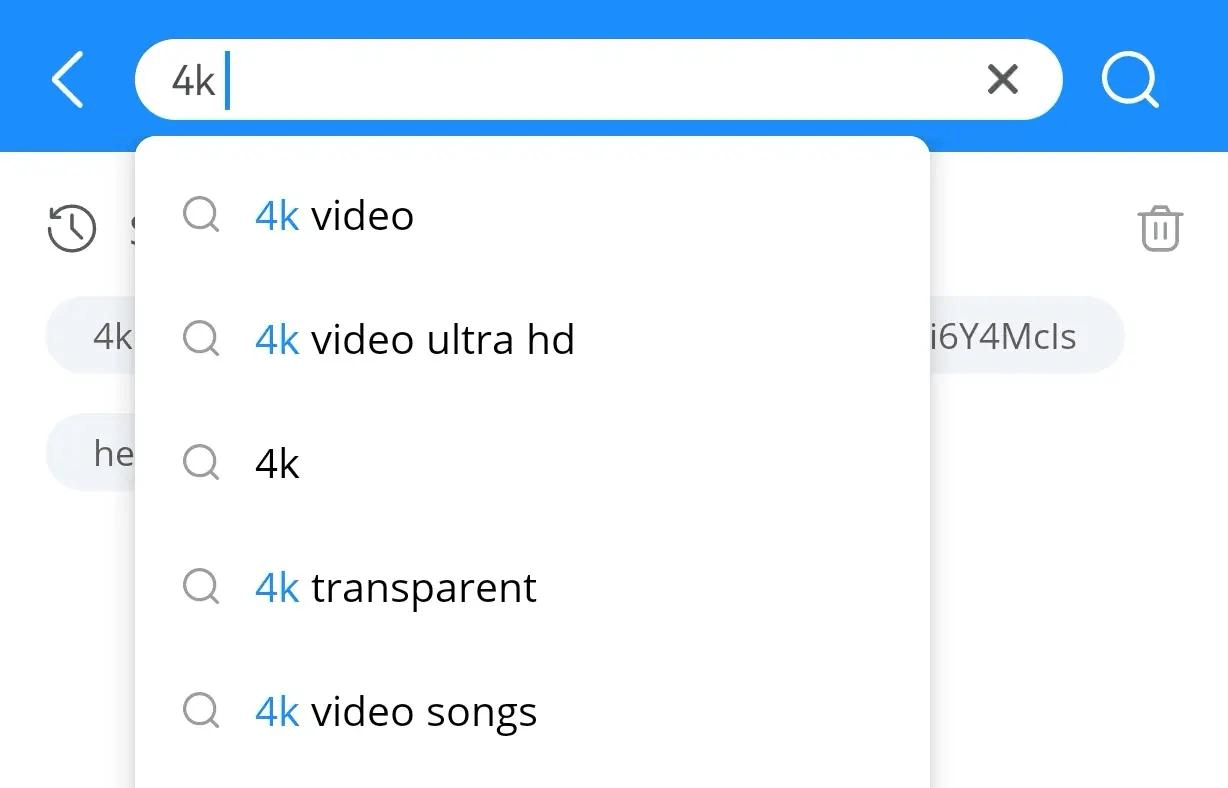
- Once the search results are shown, you can first preview the YouTube videos to see which one you want to download. Then hit the download button to the next step.
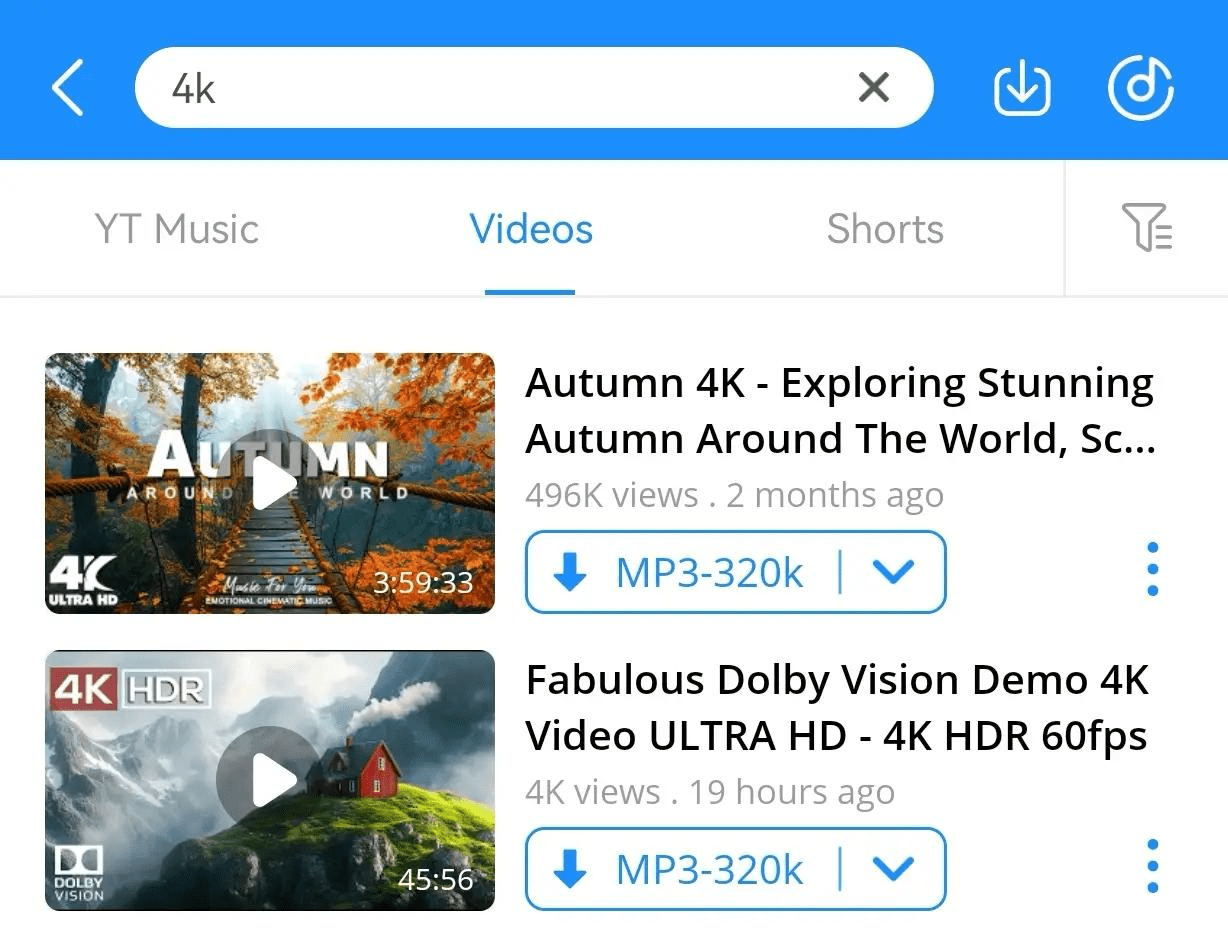
- After tapping the download button. Pick MP4 quality you want to download and hit “Start Download” at the bottom to start the download.
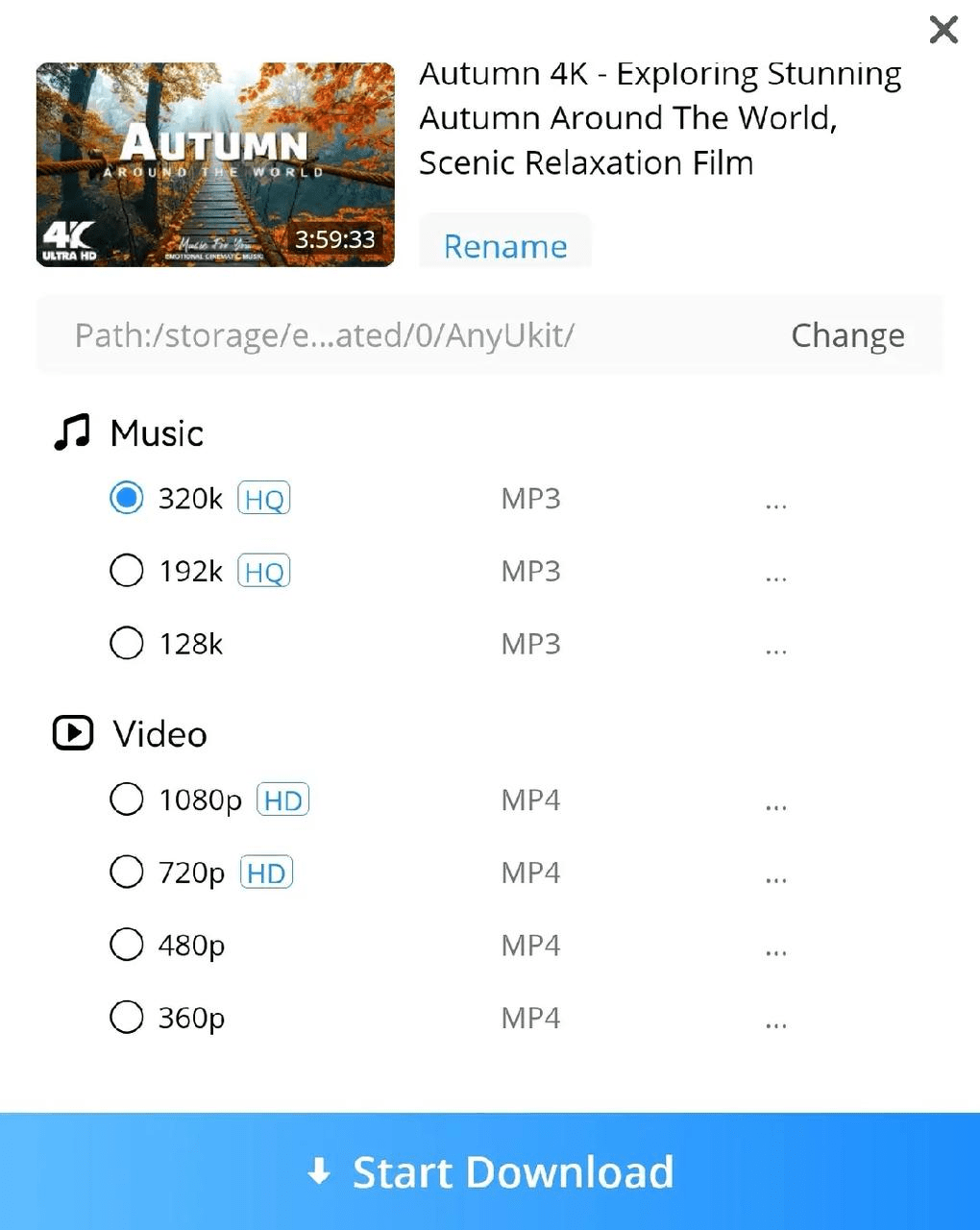
Conclusion
Although converting YouTube videos to MP4 files creates a world of convenience, it is not safe to download MP4 from YouTube with random online tools. Therefore, we recommend that you use these 3 methods provided in this article to watch YouTube videos offline in MP4 format, which allows you to enjoy YouTube MP4 downloads safely.
If you just need a quick YouTube download, YTB YouTube to MP4 Converter is a perfect option; it is free and does not require additional downloads.
If you want to enjoy lossless, high-definition YouTube videos, AnyUkit will be your best choice. It allows you to convert YouTube to MP4 up to 4K quality.
Download AnyUkit and enjoy top-quality YouTube videos now!
FAQ
How do I convert YouTube to MP4?
It's easy and convenient to convert YouTube to MP4. You can visit YTB YouTube to MP4 Converter on any browser, and paste a video link into its search box, select the MP4 from the search results, and click download. All is done!
What's the free YouTube to MP4 converter for iOS?
YTB YouTube to MP4 Converter is a free YouTube to MP4 converter for all devices, including Windows, Mac, Android, and iOS. You can open this tool with any browser on your device and then directly convert YouTube link to MP4.
How to download videos from YouTube playlists?
You can use AnyUkit to download MP4 from YouTube playlists. It is a powerful tool that can download videos from YouTube in playlists with its batch download feature.