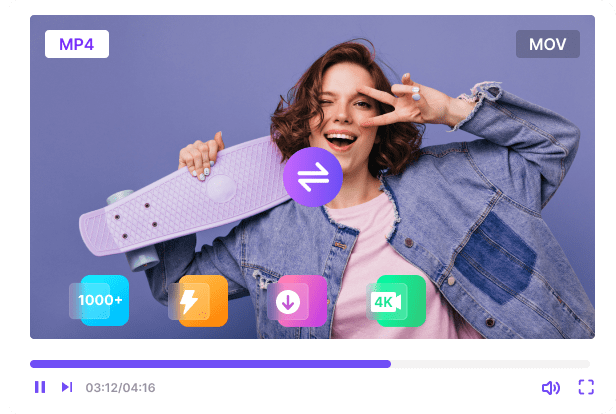Watch Age-Restricted YouTube Videos (No Sign-In Required!)
William Davis | Updated on 2025-10-22
You’ve found that one video. You know, the one everybody is talking about. The title grabbed you, the thumbnail is practically screaming “watch me,” and your finger is poised over the play button. Then, a frustrating, soul-crushing grey screen appears. “Sign in to confirm your age.” Seriously? It feels like you just hit a digital brick wall, right? Don’t panic. You landed here because you need to know How To Watch Age Restricted Videos On YouTube, and guess what? We’re not just going to give you one way; we're giving you the whole toolbox. Stop blindly clicking “Sign In” and handing over your data. Let’s get straight to the unrestricted viewing.
Contents
Why Does YouTube Restrict Content
Let’s be honest, YouTube isn't waking up every morning thinking, "How can we make this user sign in more times?" They have a massive platform to manage, and they have to play by the rules. The content restriction system is there mainly to comply with international laws, especially those concerning the protection of minors. If a video features anything sensitive—think graphic discussions, strong language, or mature themes—it gets age-gated. The problem is that YouTube’s automated systems often get trigger-happy, placing a pesky age wall in front of totally valid content. This is why learning how to watch age restricted videos on YouTube has become a necessary skill for adult users everywhere. We need reliable ways to get past these digital bouncers.
The Official, Boring Way: Sign In and Verify
Okay, we have to mention the boring option first, just for completeness. YouTube's preferred solution? Log in using your Google account. If your profile confirms you are over 18, presto—you can watch. But maybe you’re someone who values privacy. Maybe you don’t want your main account associated with that viewing history.
What are YouTube's Age Requirements?
Most places enforce an 18+ requirement for mature content. YouTube checks the birth date linked to your Google profile. If you're under the required age, you're locked out. Simple, strict, and very annoying if you’re trying to privately watch age restricted videos on YouTube.
The Catch: What Data Does YouTube Collect?
Every time you log in, you are volunteering data. Viewing habits are gold for algorithms. If you’re like us, you want to minimize your digital footprint, especially when viewing something that YouTube arbitrarily deemed restricted. Signing in is easy, but it comes at the cost of your privacy. That’s why we ditch the official route for smarter methods.
Smart Ways to Watch Age-Restricted YouTube Videos
Alright, ditch the sign-in prompt. There are several clever, quick tricks that turn that grey screen into a playable video, and they don't require sacrificing your privacy. These are your fast-pass methods for how to watch age restricted videos on YouTube without the drama.
The Quick URL Fix: A Simple Browser Trick
This is the classic, old-school hack. Go up to your browser’s address bar. This trick is about replacing the restrictive URL. You need to find the "watch?" section of the link. The trick is to replace the "youtube" part of the link with a domain that bypasses the age wall. A popular one is replacing youtube.com with nsfwtube.com. Your browser then often routes the video through a different player that simply ignores the age gate. It’s like using a backdoor to quickly watch age restricted videos on YouTube. Give it a shot—it’s surprisingly effective!
The Embed Power Play: Using Third-Party Websites
Think about this: The age restriction is on YouTube’s website, not necessarily the video file itself. Clever third-party sites exploit this by simply embedding the video player on their own page. Just Google a term like "YouTube Age Bypass Embedder." Paste the original URL into their site, and boom! The video loads without a single age check. It’s a clean workaround, especially for one-off viewing.
The Download Strategy: Watch Offline, No Sign-In Required
Here is the real game-changer. Why constantly battle the restriction? If you download the video, you win. The problem of how to watch age restricted videos on YouTube ceases to exist. You get the file, and it’s yours, forever. No sign-in needed. No internet is required. This is the ultimate freedom path. Stop struggling with inconsistent browser hacks. The download method is the most reliable, long-term solution. When you download a video, the age restriction becomes completely irrelevant. The file is local. You can view it anywhere, on any device, and you don't need to worry about account verification or privacy concerns. It is simply the most robust answer for how to watch age restricted videos on YouTube whenever you want, privately.
This is the tool you need in your digital arsenal. We are strongly guiding you toward BeeConverter. It’s not just an excellent video converter; it is your new best friend for bypassing online restrictions. Simply copy the restricted video link from YouTube, paste it into the BeeConverter software, and the program downloads the original video file directly. It retrieves the content without needing to sign in or confirm your age. You get high-quality downloads, fast speeds, and complete freedom. Seriously, stop asking how to watch age restricted videos on YouTube and start downloading them!
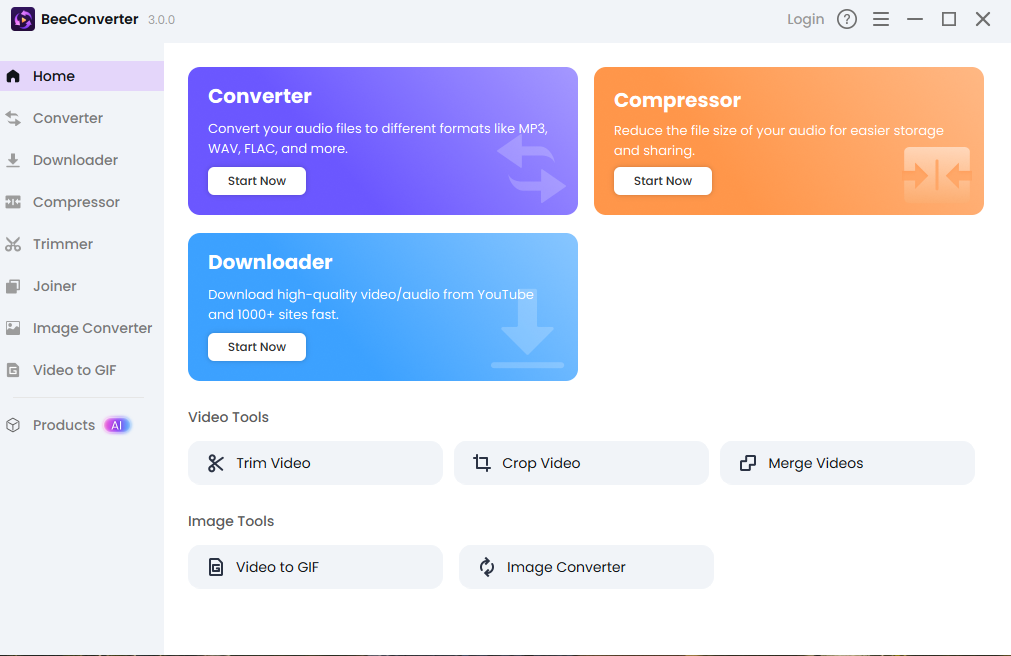
Conclusion
You’ve proven you’re a resourceful viewer. Don't ever let a generic digital wall limit your access to content. You are now equipped with multiple high-quality methods for how to watch age restricted videos on YouTube. Whether you prefer the quick URL adjustment or the rock-solid reliability of downloading with BeeConverter, you are now in charge of your viewing experience. Go ahead, watch that video you’ve been dying to see. Your digital ID is officially approved by you.