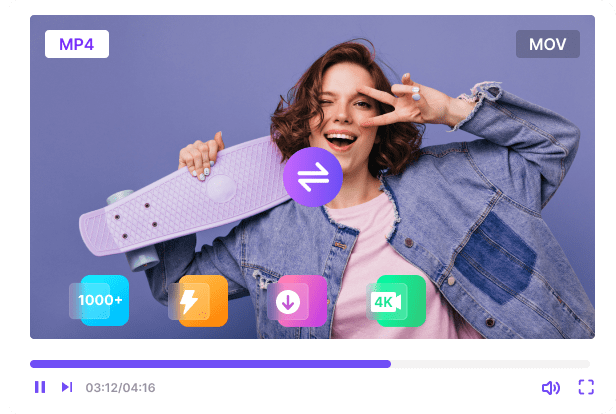How To Add Tags To A YouTube Video: Your Secret Weapon for More Views
William Davis | Updated on 2025-11-05
You just poured your soul into a video. Hours of shooting, days of editing. You hit "Upload." And then... nothing. Seriously, zero views? It’s soul-crushing. You feel like you've hidden a masterpiece in the attic. The cold, hard truth is that great content isn't enough; you need to be found. The real game-changer? YouTube tags. They’re the secret language you use to talk to the algorithm. Stop whispering. Let’s learn the non-negotiable strategy for how to add tags to a YouTube video and watch your visibility explode.
Contents
Why You Can’t Afford to Skip YouTube Tags
We’re past the point of treating tags as an optional extra. They are foundational. Think of YouTube as the world’s most massive library. If you don't tag your book correctly, how will anyone find it on the shelf? Neglecting to add tags to your video is literally choosing to be invisible. You wouldn't skip the title, so why skip the metadata?
Tags Aren't Just Keywords, They're Context Clues
A user searches for a keyword. Your tag acts as the context. It’s the difference between labeling a jar "Fruit" and labeling it "Organic Mango Chutney Recipe." Which one do you think YouTube’s recommendation engine prefers? These video tags help the platform connect your specific content to broader search trends and, critically, to suggested videos. You want that sidebar traffic, right? Then nail your YouTube SEO. This is how you make it happen.
The Vicious Cycle
It’s the flywheel of YouTube success. Proper tag optimization boosts your ranking in search results. Higher rank means more eyeballs on your thumbnail. More clicks mean higher watch time. Higher watch time is YouTube's love language, and they reward it with more promotion. See the pattern? Learning how to add tags to a YouTube video properly is the very first push on that flywheel.
The Easy-Peasy Guide on How To Add Tags To A YouTube Video
Time to roll up our sleeves. Where do these magical words actually go?
Step 1: Upload Your Video
Start the upload in your YouTube Studio. While your high-resolution file is processing (don’t compromise on quality!), you’ll be on the "Details" screen. Get that title and description locked in first. Remember: the title is the highest signal, and your tags must be highly relevant to it.
Step 2: Finding the Tag Section in YouTube Studio
You need to scroll down past the description. Look for the button or link that says "SHOW MORE" (YouTube sometimes hides it). Click that, and keep scrolling. Boom! There is the box labeled "Tags." It's right there, waiting for your keyword masterpiece. You have 500 characters in total. Use them as precious real estate for your YouTube video tags.
Step 3: Unleashing Your Keyword Power
Type your tags one by one, separating them with a comma or hitting Enter. What's the #1 tag? The one that perfectly matches your video's main topic. If your video is "DIY Shelf Building," that’s your first tag. Then think laterally. What related topics are people searching for? Don't just insert tags; insert strategic intent. Even variations of "how to add tags to a YouTube video" can be useful for your own metadata strategy.

Mastering the Art of Tag Strategy
Good tags are easy. Great tags are strategic. Are you ready for the great part?
The Magic of Mix-and-Match
Your tag selection needs range. Don't be a one-note wonder.
1. Broad Tags: The umbrella terms. (e.g., "gaming," "tutorial," "review").
2. Specific Tags: The niche topic. (e.g., "Valorant competitive guide," "iPhone 16 review").
3. Long-Tail Tags: Phrases that mirror actual searches. (e.g., "how to add tags to a YouTube video on mobile," "what is the best beginner camera").
Mixing these three types ensures you catch users no matter where they are in the search journey. That’s top-tier video tag optimization.
Boosting Your Workflow: Leveraging Tools for Content Preparation
Hey, before you even worry about tags, is your video file ready? We all deal with huge file sizes and format headaches. A smooth, consistent workflow is what separates the hobbyist from the serious creator. You need a trusted partner to handle the grunt work: converting formats, compressing large files, or even basic editing, before you tackle the SEO part of how to add tags to a YouTube video.
Seriously, stop fighting with file types! Want to streamline your media prep so you can spend less time stressing and more time creating great titles and tags? Check out Beeconverter. Get your files optimized first. High-quality content deserves high-quality preparation. Then, insert your tags into the Studio.
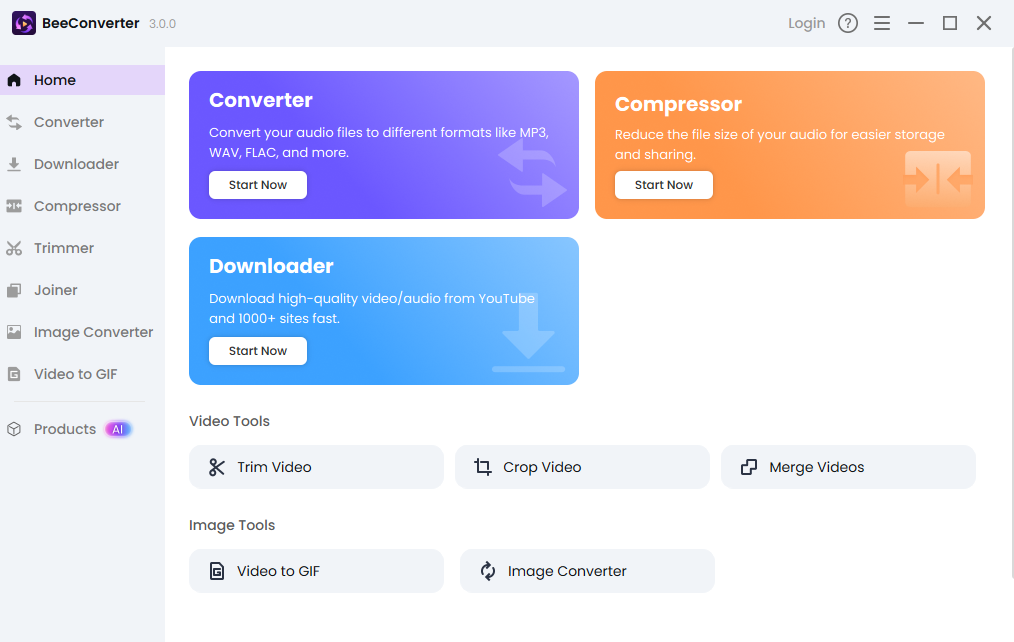
Tag Placement: Your Channel Name and the Must-Haves
Pro-Tip: Always include your channel name as a tag. It reinforces your brand identity and helps group your videos together for "suggested content." It's an instant win. Another smart trick? Add one tag that is a common misspelling of your main keyword. People type fast! By cleverly adding tags, you capture traffic others miss.
Common Pitfalls: What NOT to Do When Adding Tags
Let's keep it clean. Don't tag-spam. Using irrelevant, high-traffic terms (like a trending celebrity’s name) when they have nothing to do with your video is called misleading metadata. YouTube penalizes this, and honestly, it ticks off the viewer who clicked expecting something else. Relevancy is king. Stick to tags that genuinely describe your video's content.
Conclusion
Mastering the art of how to add tags to a YouTube video is non-negotiable for serious creators. These aren't just arbitrary keywords; they are precise instructions for the world's most powerful recommendation engine. By strategically mixing broad, specific, and long-tail terms, and ensuring your video prep is flawless with tools like BeeConverter, you transform a small detail into massive visibility gains. Stop hoping your videos get found. Use smart tags to demand they get found.