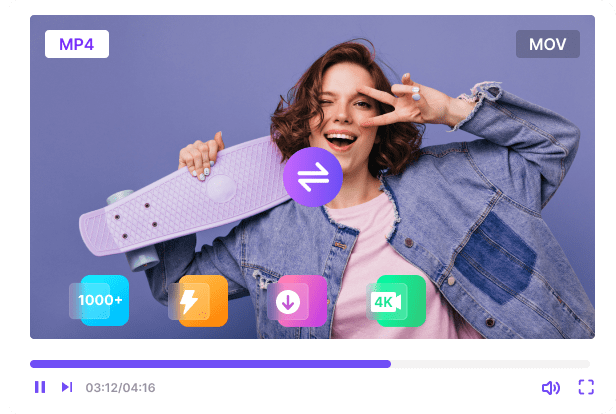How To Add Social Media Links For Your YouTube Channel and Explode Your Growth
William Davis | Updated on 2025-11-05
Ever feel like your YouTube audience vanishes after they watch your video? Stop it! You’ve poured hours into creating amazing content. Don’t let your viewers wander off into the abyss. Knowing how to add social media links for your YouTube channel isn't optional; it's the digital duct tape that holds your entire online presence together. Ready to turn those fleeting viewers into dedicated superfans? Let’s map out this mission.
Contents
Why Connecting Your Socials is the Smartest SEO Move You Can Make
Seriously, let’s ditch the "set it and forget it" mentality. If your YouTube channel is your flagship store, your Instagram, TikTok, and Twitter are the busy avenues leading people right back to the front door. When people search for how to add social media links to YouTube, they are looking for brand synergy.
Boosting Your Brand's Digital Footprint
Think of your brand’s presence as a giant fishing net, not a tiny line. By mastering how to add social media links for your YouTube channel, you cast that net wider. Someone might not catch your latest video, but they might love your behind-the-scenes antics on Instagram Stories. Every linked profile is an opportunity to capture a lead. This cross-pollination isn't just vanity; it's a critical signal to algorithms. An interconnected brand is seen as an authoritative brand. Period.
The Undeniable Power of Cross-Promotion
This is where the magic happens. Cross-promotion is simply getting your followers to jump platforms effortlessly. You use a short-form video on another platform to hype up your long-form YouTube content. How do they find it? They click the link on your banner! Friction is the enemy of growth. Learning how to add social media links to your YouTube banner removes that friction instantly. Better still, all that click traffic between platforms signals to YouTube that your channel is highly valuable. That’s pure, clean SEO gold.
The Simple, 4-Step Playbook for Adding Social Media Links to YouTube
Look, no need for complex tutorials that make your brain hurt. This process is so quick, you’ll spend more time picking the perfect emoji for your link title. You absolutely can nail how to add social media links to your YouTube channel in minutes.
Step 1: Navigating to YouTube Studio and Customization
First, jump into YouTube Studio. It's the mission control center for your growth. On the vertical menu on the left, find and select Customization. It's usually near the bottom. Don’t be intimidated; this area is designed to make your channel yours.
Step 2: Finding the 'Basic Info' Tab – Your Link Hub
Inside Customization, you’ll see Layout, Branding, and the one we need: Basic Info. Click that tab. Scroll past your Channel Description—you’ll see the Links section waiting for you. This is the exact spot you need to know to execute how to add social media links for your YouTube channel. It's ridiculously straightforward.
Step 3: Mastering the Art of Link Placement
Hit Add link. Give the link a concise, punchy title (e.g., "Daily Insta" or "Join Discord!"). Then, paste the full URL. You can add up to 14 total links here, but here’s the pro tip: use the "Links on banner" dropdown to select your top five most crucial platforms. Only these first five will display as beautiful, clickable icons on your header art. Choose wisely. What’s your current growth priority? That link goes first! This strategic approach maximizes your YouTube link placement.
Step 4: Publishing and Verifying Your New Links
Done adding? Great. Now, look up for the giant, unmissable publish button. Click it to save your changes. Don't stop there. Open your channel in a fresh browser or an incognito window and check everything. Do your social media links for your YouTube channel look perfect? Are they all clickable? Make this verification a habit. It ensures your hard work actually pays off.
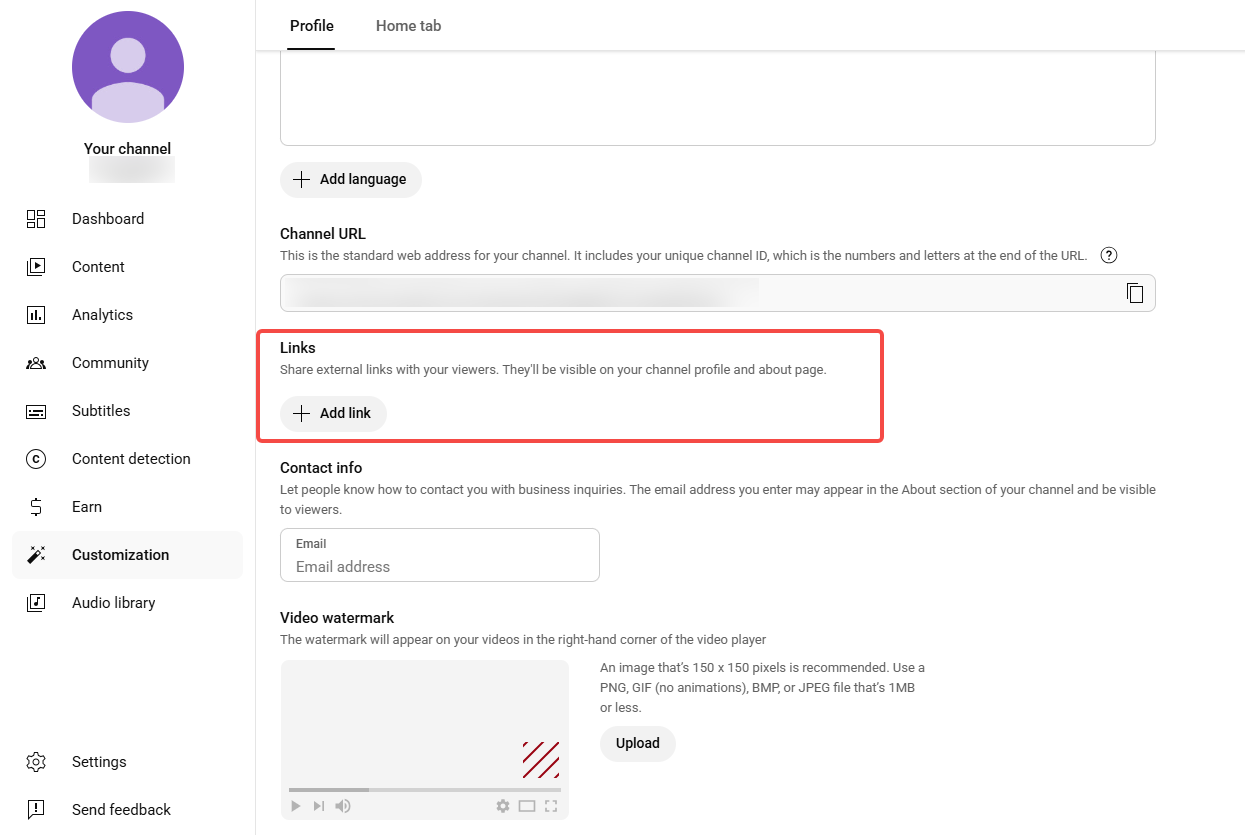
Pro-Tip Alert: Linking Your Links for Maximum Impact
You’re a builder, not just a link-placer. Let’s talk about optimizing your assets.
The Banner Real Estate: Maximize Your Display
Your channel banner is like a front-page newspaper ad. The links that show up there are precious. Ensure your highest engagement platforms are always in those top five slots. For example, if your community thrives on Reddit, don't bury that link at number six. Smartly adding social media links to YouTube means prioritizing impact.
Keeping Your Content Sharp: Why Quality Matters
Why bother with perfect links if your videos look grainy or take forever to upload? High-quality content makes people want to click those links. It’s all connected! Maybe you need to convert a large file or quickly adjust a video format before hitting the publish button.
Seriously, why waste time fighting file formats? Get a reliable tool in your corner. We highly recommend checking out Beeconverter. It simplifies your workflow, ensures your uploads are sharp, and gets you back to creating faster. Because when your video quality is pristine, those clicks on your social media links for your YouTube channel become irresistible.
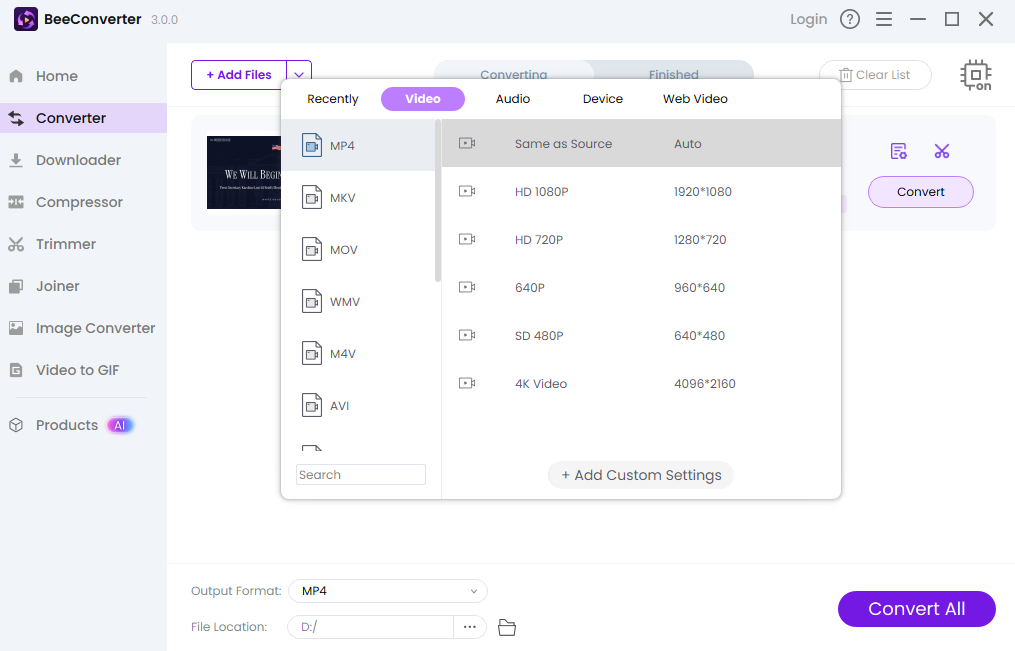
Beyond the Banner: Adding Links to Your Video Descriptions
The banner is fantastic, but true SEO masters use every tool. You must be adding social media links to your video descriptions. Every single video should have a template at the top of the description (before the "Show More" fold!) that lists your most important links. "Connect with me on Insta, Twitter, and TikTok below!" This repetition drives clicks and helps the algorithm understand your entity. Effective YouTube link placement is about redundancy, making sure the viewer can never miss your call to action.
Conclusion
Seriously, stop leaving money on the table. Knowing how to add social media links for your YouTube channel is the bare minimum for any creator aiming for exponential growth. It’s a free, easy SEO hack that ties your entire brand ecosystem together, boosts your authority, and streamlines the audience journey. Go implement this strategy right now—don't wait another minute! Get linking, and watch those cross-platform numbers ignite.