All-in-One YouTube Converter
4.9, 1.8K Ratings
- • Batch convert YouTube to 200+ formats without quality loss
- • Convert media files to video, audio or GIF at lightning speed
- • Download 320k MP3 & 4K videos from 1000+ sites by URL
- • Trim and merge your video or audio creations in a few clicks
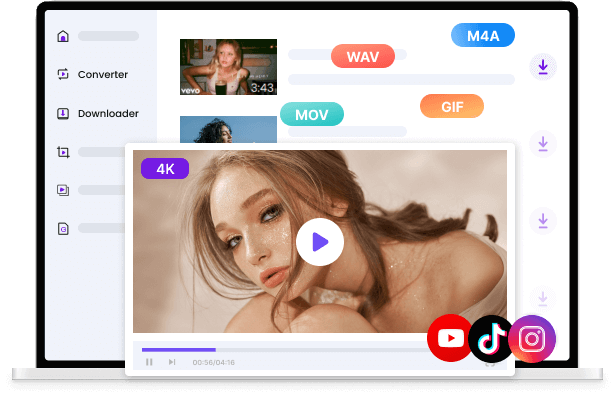
Why Do You Need YouTube to MOV Converter?
MOV is equivalent to the Quicktime container format, which is developed by Apple for storing video and audio. MOV is popular for its capability for high-quality video and works better when editing videos on a Mac. And now, we try making it accessible to convert YouTube to MOV files.
-
YouTube Clip Converter to MOV
You tend to get a YouTube clip to record some wonderful moments in the YouTube video. In that case, the HD clip file is a necessity and that's why you should come to this YouTube clip to MOV converter. You can copy the link of the YouTube clip and paste it here. A clip download is easy to get.
-
Free YouTube to MOV Converter
Our free yt to mov converter works well with YouTube. It can convert all YouTube sources to MOV format with the video link you copy from YouTube. You can enjoy a great visual experience offline with the YouTube to MOV video the same as you saw it on YouTube.
-
Save YouTube Video to MOV
Our YouTube to MOV file converter makes it accessible and extremely easy to convert YouTube video to MOV. There are no technical operations needed. First, the tool searches for videos according to the link you paste and then your clicking on the Download button starts the conversion.
Other Features of YouTube to MOV Converter
-
100% Free
Oh yes, congratulations. Users are not charged for this online YouTube to MOV file converter. It is a completely free online tool and you don't need to worry about midway charges or potential fees.
-
Web-Based Converter
As a web-based tool, our YouTube to MOV converter works well on all operating systems. So you can use it to rip videos from YouTube to MOV files anywhere and anytime.
-
No Annoying Ads
For times you want to watch YouTube videos without annoying ads, download and watch them offline! Look at our yt to mov converter. It is a great helper which also keeps away from ads and pop-up windows.
How to Use YouTube to MOV Converter Online?
-
Step 1: Paste YouTube URL
Copy the link of the video you desired and paste it to the search bar of the online YouTube to MOV converter.
-
Step 2: Convert YouTube to MOV
The online tool starts finding the video after you press the Enter key, and then you can click the Download button to convert youtube to .mov.
Convert YouTube to Any Formats
FAQs
-
Can I convert YouTube video to MOV?
Actually, converting YouTube to MOV can be easier than you imagine. There are many online programs that help to do mov conversion with ease. For example, you can paste a youtube link to the search bar of the YouTube to MOV converter and then tap the Download button to get the YouTube to MOV file.
-
How can I open YouTube to MOV file in Windows?
You have to install a certain media player to open the MOV files. Windows Media Player, VLC, and Quicktime deserve a try and you can open the MOV files with them.
-
What's the best YouTube to MOV converter for MAC?
The YouTube to MOV converter online is the optimal tool you could rely on. Here, you can convert YouTube video to MOV files without encountering any annoying ask-to-dos. By the way, you can convert YouTube to QuickTime on your Mac.
-
Is MOV lower quality than MP4?
Instead, MOV files are higher in quality and file size than MP4. If you have enough storage space and prefer watching movies of high quality, MOV format is recommended to use.
Rate Us Now!
If you like our YouTube to MOV Converter, please give us 5 stars.
reviews
Last updated: 2026-01-02