All-in-One YouTube Converter
4.9, 1.8K Ratings
- • Batch convert YouTube to 200+ formats without quality loss
- • Convert media files to video, audio or GIF at lightning speed
- • Download 320k MP3 & 4K videos from 1000+ sites by URL
- • Trim and merge your video or audio creations in a few clicks
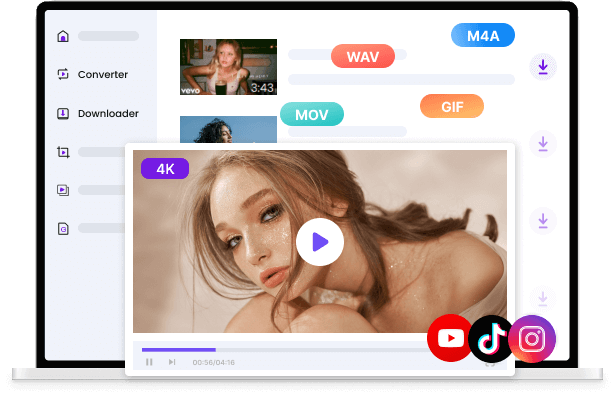
Usages of YouTube to M4A Converter
M4A, a successor to the widely-used MP3, plays higher quality with a smaller file size than MP3 and is often applied in popular platforms like iTunes. This online YouTube to M4A downloader gives you a free way to convert YouTube to M4A for compatible use. You can use it to download YouTube video, audio, and playlist into M4A format easily.
-
Convert YouTube Video to M4A
You can download YouTube video to M4A by pasting the copying the ytb video URL to YouTube to M4A Converter, and the online download tool provides a free M4A download for you.
-
Convert YouTube Music to M4A
Download audio into M4A can be done on this YouTube to M4A online downloader. Paste the YouTube link to the search bar and choose the M4A option to start converting.
-
Save YouTube Playlist to M4A
Enter the YouTube playlist link to the search bar and then you can choose the M4A format to rip the playlist from YouTube to M4A.
A Featured YouTube M4A Downloader
-
Diversified Browser Supported
Unlike other online downloaders that would be inaccessible on some sites, the browser-based YouTube to M4A converter is available for any browser like Chrome, Bing, IE, etc.
-
Free YouTube to M4A Convert
No worries about expensive charges; this YouTube M4A downloader is completely free to use. There is no Pro subscription either. You can download YouTube videos in M4A without paying.
-
Fast Download YouTube to M4A
You must hate slow preparation when you surf the internet. Well, the free YouTube to M4A converter online site allows you to download yt to m4a in less than 10 seconds.
How to Convert YouTube to M4A Online?
-
Step 1: Paste YouTube URL
After you find a desired video on YouTube, you can copy the video link and paste it into the search bar of this online YouTube to M4A convert tool and press the Enter key to go.
-
Step 2: Extract Audio from YouTube to M4A
The YouTube video you want appears below in a flash. You next should click the Download button on the search result and then choose the M4A option to download YouTube to M4A.
Convert YouTube to Any Formats
FAQs
-
1. Where can I find a free YouTube M4A downloader?
YTBdownload site provides a free service to get YouTube to M4A convert. You can use this YouTube to M4A downloader to convert any YouTube video you like without paying a penny.
-
2. How do I convert a YouTube video to M4A?
Step 1. Copy a video link from the YouTube site.
Step 2. Enter this YouTube link into the search bar of the YouTube to M4A Converter.
Step 3. Click the download button and choose the M4A option. -
3. What's the best YouTube to M4A converter for Mac?
Among all the YouTube convert tools, our online YouTube to M4A Converter exceeds for its intuitive interface, cost-free service, quick speed for download, etc. It boasts the best tool to convert YouTube to M4A for Mac users.
-
4. Is YouTube M4A better than MP3?
Yes. Under the same bitrate, the M4A displays a better sonic effect than MP3. So most Apple users like to convert YouTube to M4A format.
Rate Us Now!
If you like our YouTube to M4A Converter, please give us 5 stars.
reviews
Last updated: 2025-06-14