All-in-One YouTube Converter
4.9, 1.8K Ratings
- • Batch convert YouTube to 200+ formats without quality loss
- • Convert media files to video, audio or GIF at lightning speed
- • Download 320k MP3 & 4K videos from 1000+ sites by URL
- • Trim and merge your video or audio creations in a few clicks
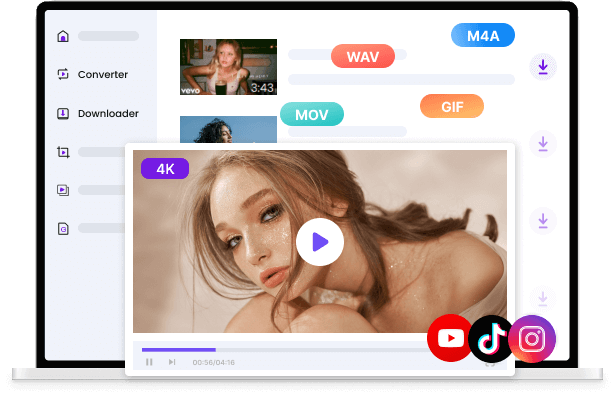
Unique YouTube to MKV Converter
MKV refers to the container format named Matroska Video files. Compared with other formats, MKV can be regarded as an all-in-one container because it can hold unlimited video, audio, and subtitle tracks in one file, which also makes it a popular format for storing movies and TV shows. This MKV converter tool creates a working method to download YouTube videos to MKV files.
-
Change YouTube Format to MKV
YouTube allows its users to upload videos in MOV, AVI, MP4, FLV, SEF, etc. However, YouTube does not provide an official way to download videos on the site. The YouTube to MKV converter is of consolation and enables you to save YouTube videos in MKV with ease.
-
Download YouTube Videos to MKV
The YouTube to MKV downloader finds the target video according to the YouTube link you paste and starts converting the video to MKV after you click the Download button. So, you can not only enjoy the quick conversion but have the .mkv file downloaded to the local devices.
-
Convert YouTube to MKV Online
YTBdownload MKV converter empowers an online conversion that detects the original YouTube video and repacks it into an MKV container file. If you find some interesting videos on YouTube and intend to keep the video in MKV, or any other format you like, come to this site for help!
Eye-Catching Points of YouTube MKV Downloader
-
Direct Use Online
This is an online YouTube to MKV downloader that allows the use of it without a previous installation. You can add the tool to the customized bookmark so that you can easily find and use it to convert YouTube to MKV online.
-
Free of Charge
If you're looking for free video conversion, our YTBdownload free YouTube to MKV converter is the one you should make use of. Here you could enjoy a direct and easy way to download YouTube videos to MKV. No pay and no subscription.
-
Clean Interface
Do you hate the hyped ads on the page, which not only mask our view but also hinder the operation? No worries. Our site is out of ads and presents a clean look. You can enjoy the YouTube to MKV conversion without any interference.
How to Download YouTube MKV File?
-
Step 1: Paste a YouTube Link
You need to first get a valid video link from YouTube. Next, navigate to the YouTube video converter to MKV and paste the link to the above search pane.
-
Step 2: Download YouTube MKV Video
You can preview the YouTube video on the result list below. Check if it is the video you need, and then click the Download button to have the YouTube video saved to MKV.
Convert YouTube to Any Formats
FAQs
-
1. How to download YouTube videos as MKV?
With the easy-to-use MKV converter tool, you can successfully download YouTube videos to MKV formats effortlessly and within seconds. 1. Visit YouTube to find a video you like and copy its link. 2. Head over to the YTBdownload MKV converter tool, and paste the link to the search bar. 3. Choose the final format in which the video will be saved and click the Download button.
-
2. Is there an effective YouTube to MKV video converter?
Of course. YTBdownload YouTube to MKV converter is qualified to deliver a satisfactory conversion result. There are no bugs to hinder you from downloading needed YouTube videos into MKV. By the way, 300+ media formats are available if you try the Pro Video Converter.
-
3. Why does YouTube not support MKV?
Although not listed as officially supported, .mkv uploads are, in fact, supported by YouTube unless your MKV is encoded with some unsupported codecs. If failed to upload an MKV, you can convert your video to the basic MP4 container file for a successful upload.
-
4. How to play MKV files on Windows?
Your Windows Media Player may fail to open the MKV file because it lacks the codec to play Matroska. You could install the VLC media player to open the MKV file, which supports almost all kinds of container files.
Rate Us Now!
If you like our YouTube to MKV Converter, please give us 5 stars.
reviews
Last updated: 2026-01-03