All-in-One YouTube Converter
4.9, 1.8K Ratings
- • Batch convert YouTube to 200+ formats without quality loss
- • Convert media files to video, audio or GIF at lightning speed
- • Download 320k MP3 & 4K videos from 1000+ sites by URL
- • Trim and merge your video or audio creations in a few clicks
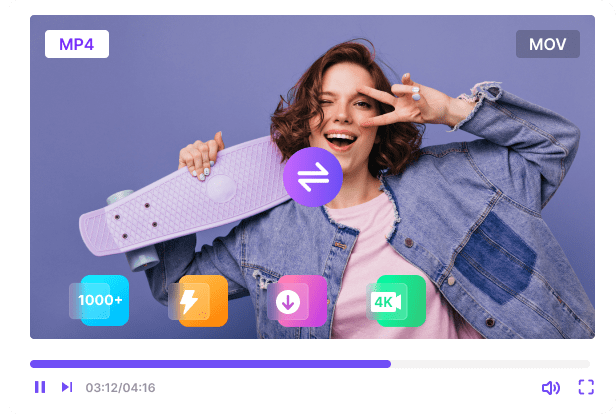
Best YouTube GIF Maker
GIF, short for Graphics Interchange Format, is an image format. The difference between GIF and other image formats is that GIF is frequently animated. GIF is so popular as memes on social media. This online YouTube GIF maker launches the function to convert YouTube video to GIF. Keep reading to get more.
-
Convert YouTube Video to GIF Free
Don't need to look for useful GIF converters any longer. Come and stay at our website. We have developed a reliable tool to help convert YouTube video to GIF format for free. We will grab videos from YouTube according to the command and then enable you to download the video into any format.
-
Make GIF from YouTube Online
Using the YouTube Clip, you are free to trim the original video and leave the wonderful moment you need. And this online YT to GIF converter makes it easy to make GIF from YouTube video, especially when dealing with YouTube clips.
-
Turn YouTube to GIF - No Watermark
We deliver an effortless way to make GIF from YouTube. Once you intend to make some interesting YouTube videos GIFs, go to this YouTube to GIF maker, by which you can create GIF from YouTube without watermark.
Flexible GIF Converter from YouTube
-
Easy-to-Use
There is a clean webpage arranged in a logical way. With the mouse scrolling, you catch all the features of this web tool and understand how to make GIF from YouTube with it.
-
Web-Based
The online YouTube GIF maker greatly increases efficiency. You could open this tool through any browser on a computer or mobile phone. Then be free to turn YouTube video into GIF memes.
-
Free Service
Yes, no deceit or inducement. This is an open and free GIF maker from YouTube for all users. We have no intention of charging fees for your GIF conversion. You could make GIF memes whenever you like to.
How to Make GIF from YouTube
-
Step 1: Insert YouTube Link
First, make an interesting YouTube clip and copy the clip's link. Then go to YouTube to GIF maker site and insert the link into the search bar.
-
Step 2: Make GIF from YouTube
Preview the result and check if it is the one you watched on YouTube just now. After all is done, you can save it in GIF format.
Convert YouTube to Any Formats
FAQs
-
1. How to turn a YouTube video into a GIF?
Easy. Just paste the link of YouTube video into the search bar of the YouTube video to GIF converter tool. And then choose GIF as the final format and click the Download button. That's it! YouTube to GIF conversion.
-
2. What's the best YouTube to GIF maker?
That must be the YouTube to GIF converter. First, as an online tool, it works well on all devices and streamlines your workflow. Second, it extracts video moments from YouTube according to the link you paste and converts them into GIFs quickly. To get an incomparable user experience, you can also try the Pro Video Converter to trim the YouTube video into clips as you like and download them in GIF format at 60x faster speed.
-
3. Can I turn YouTube video to GIF with high quality?
Yep! Look at the Pro Video Converter. It not only supports kinds of conversions but offers high quality convert options. When converting YouTube to GIF, it chooses the same quality as the source video by default. So, you can get a GIF file without losing quality.
Rate Us Now!
If you like our YouTube to GIF Converter, please give us 5 stars.
reviews
Last updated: 2026-01-03