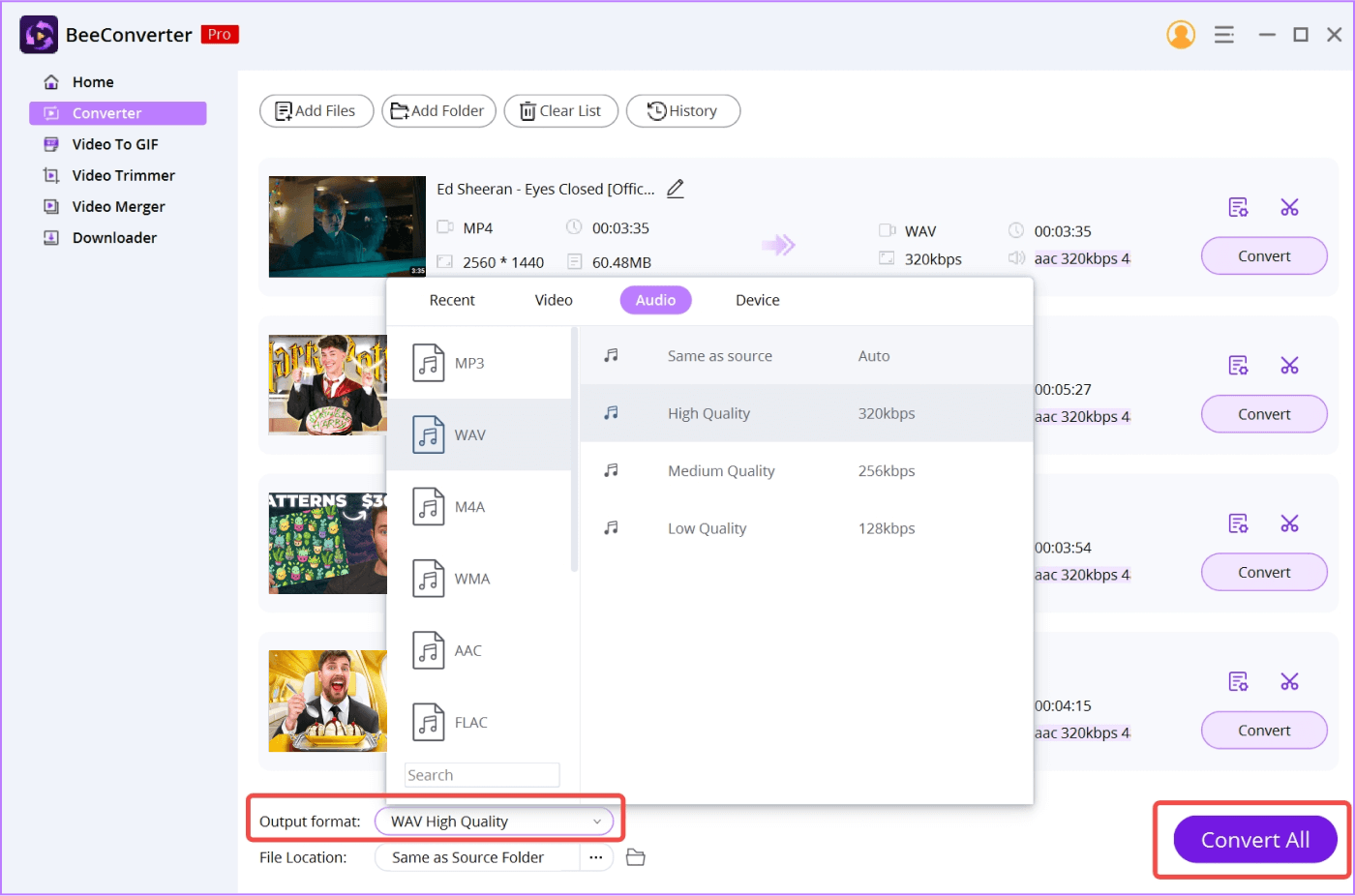Thanks for downloading Pro video converter!
Your download should start within seconds. If not, please restart. Now please check out the guide below to convert YouTube to any format at blazing fast speed.
How to Convert YouTube to Any Format?
Step 1. Install Pro Video Converter
Install Pro video converter - BeeConverter, and run it on the desktop after installation.
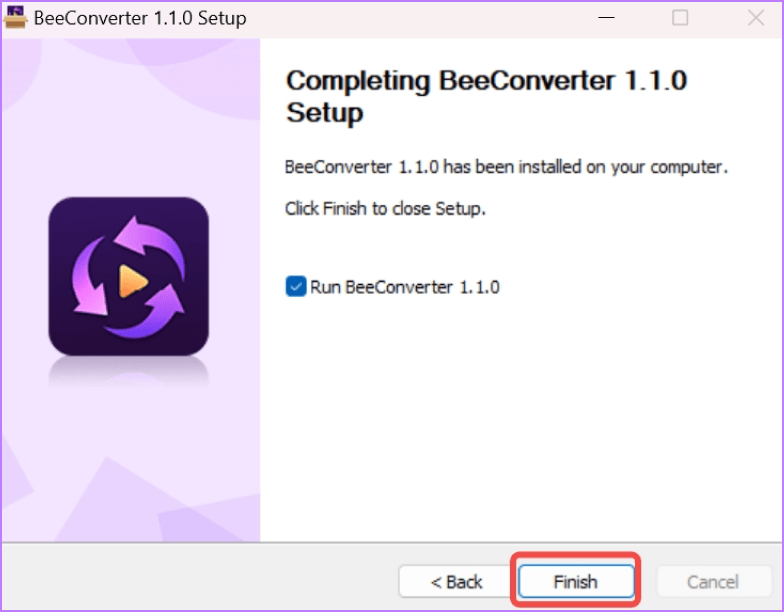
Step 2. Paste YouTube URL
Copy the YouTube URL first, and hit the Paste Link button. Wait for a few seconds, and you will get the downloaded file.
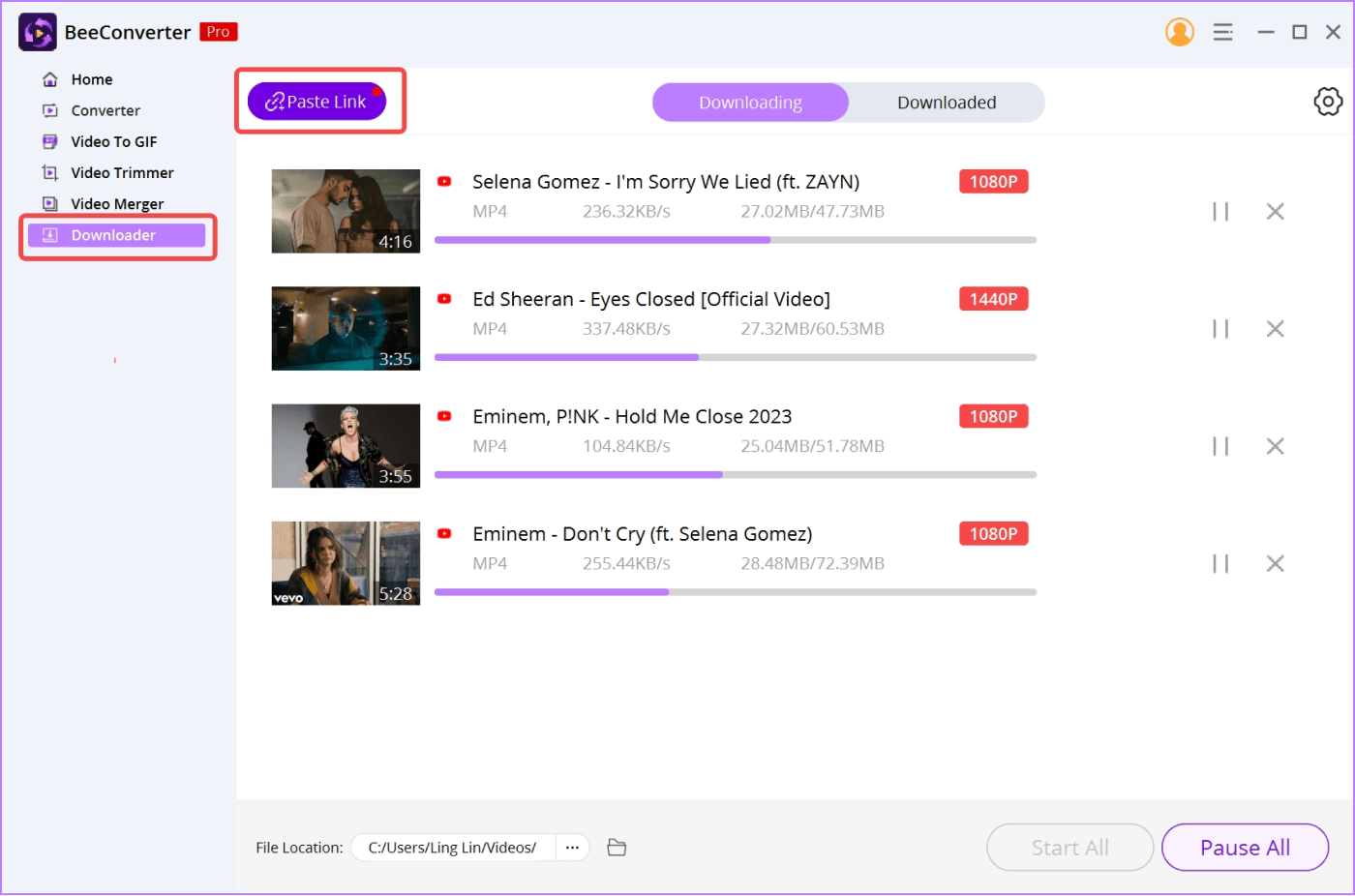
Step 3. Convert the Downloaded YouTube Files
Select Converter on the Home interface.
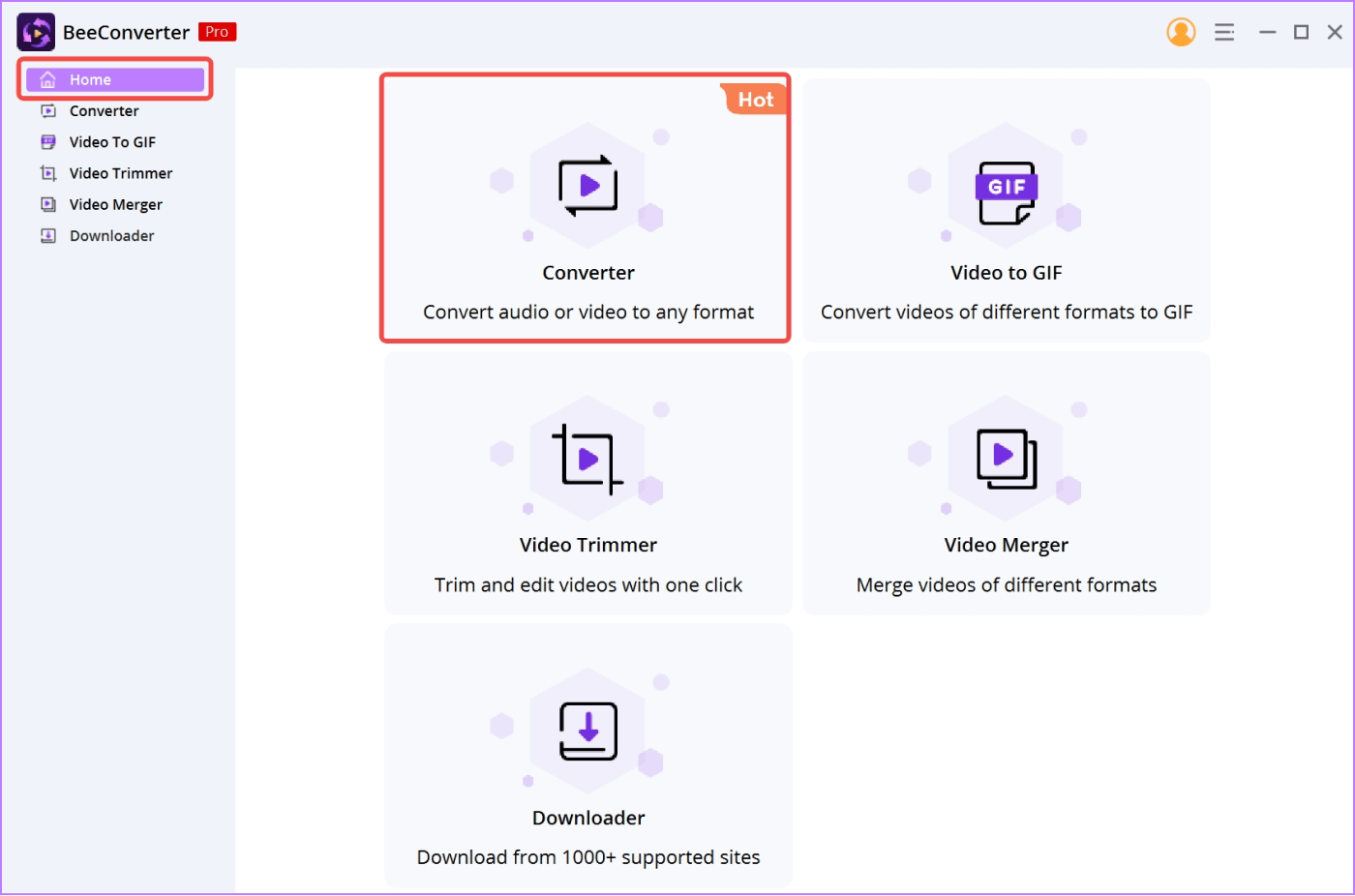
Click Add File menu, and import the downloaded YouTube files.
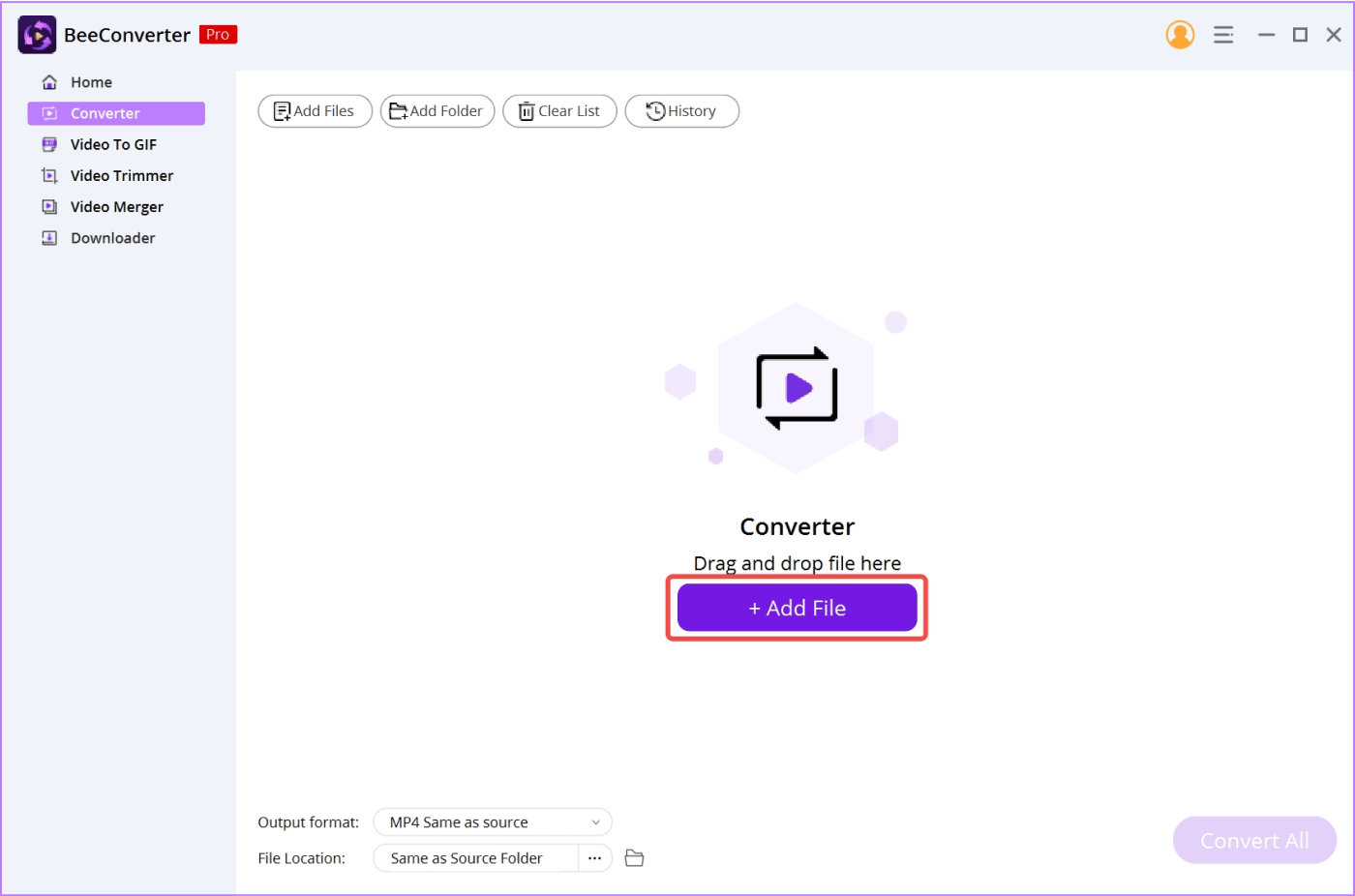
Open the Output Format menu, select WAV, OGG, FLAC, MOV, or more output formats from the list on the left, and click a resolution from the right. After that, hit the Convert All button.