Thanks for downloading!
Just a few steps left
Download not working? Restart download >
-
STEP 1
Open
Open the anyukit-win.exe file at the upper right corner of the browser.
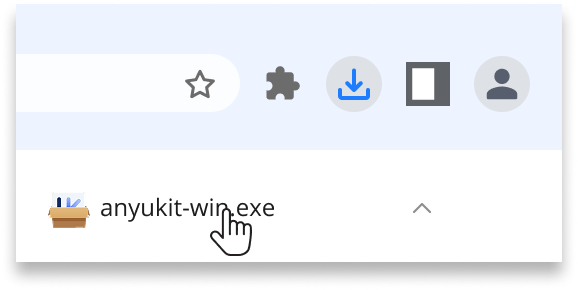
Verified by Norton and MacAfee
-
STEP 2
Allow
If prompted the following system dialog, click "Yes" to contiune.
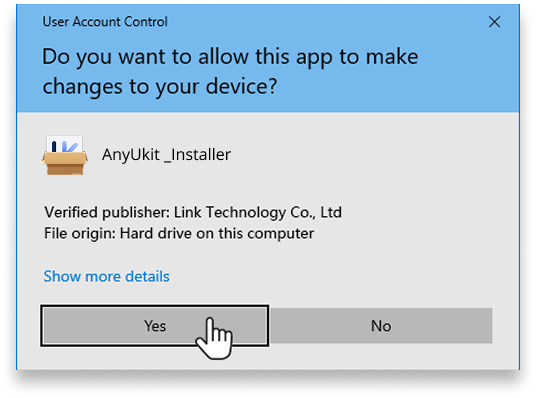
-
STEP 3
Install
Installation should be done in minutes, which depends on your internet speed.
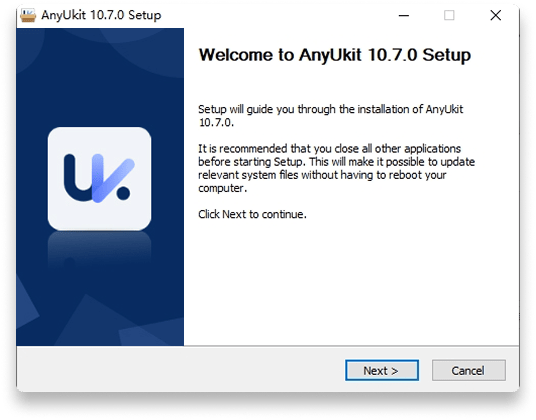
Click here to install
YTBdownload
> Download Pro YouTube Downloader for Windows